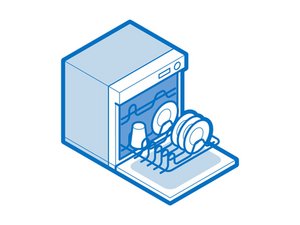Introduction
While dishwashers are as prone to part failure as other devices, they also require regularly scheduled maintenance. Refer to your owner's manual and this troubleshooting guide to get your machine running.
Before replacing electrical components or hoses, consider disconnecting the electrical and draining the water supplies to the dishwasher. This will look like flipping the related breaker to the off position or removing its fuse, then locating the water supply for the dishwasher and closing the valve.
Dishwashing Tips
Your dishwasher was designed to run with a dishwasher-compatible soap, and will periodically need cleaning. Performing a routine dishwasher cleaning will help keep dishes clean.
Causes
Check to make sure the last wash cycle completed properly—if your dishwasher has a “Clean” indicator light, it should be illuminated. If not, the wash cycle may have been interrupted. Close the door and press the Start button.
Reset Dishwasher
Search in your user manual or online to find reset procedures for your device. By resetting, the dishwasher normally undergoes a drain cycle. By starting here, you can find out if your appliance can still drain, or whether there's a control board glitch.
- Your dishwasher may have 1-3 buttons marked for reset that must be held for three seconds.
- Holding the start button for five seconds may start a reset and drain cycle.
If your dishwasher doesn't drain after the reset, then continue troubleshooting below.
Try running the garbage disposal (if you have one) — it usually shares the same drain as the dishwasher, this can prevent the dishwasher from draining.
- Flush with cold water for 20 seconds afterwards to move debris down the drain.
If the dishwasher is hooked up to a new garbage disposal, verify that the disposal was installed properly and does not still have a knockout plug in the disposer's drain tube.
- The plug is located right inside the nipple where the drain hose from the dishwasher attaches to the disposal. If it’s not removed, the dishwasher can’t drain properly.
- If the plug has been removed, it's possible the disposer is clogged with debris. Clear out the drain tube from any obstructions.
A clogged filter will certainly cause issues with draining. There may be a coarse and fine filter at the bottom of the tub which are connected.
- Take the filter(s) out of the bottom of the machine, usually done by twisting anticlockwise and lifting out.
- Clean thoroughly with water and soak. Twist clockwise to lock the filter back in place.
Self Clean Filter
GE dishwashers have a self-clean filter inside and at the far end of the dishwasher.
- The filter can be removed and a plunger will twist out of the self-cleaning body. If the plunger is twisted and distorted, water cannot flow past. Clean, and replace.
At the bottom of your dishwasher tub, underneath the filters is the sump tank. This is where water accumulates before the drain pump moves water out through the drain hose. If large particulates like plastic get past the filters, they can end up in the sump, or even in the drain pump.
- Start with moving the bottom dish rack and spray arm. If standing water is at the bottom of the machine, remove it with a sponge and bucket.
- Remove filters, and inspect the sump for foreign broken glass, or plastic.
- Inspect the pump, perhaps removing a pump cover.
- Jump to pump troubleshooting.
- Ensure there's nothing else in the bottom of the dishwasher causing a drainage issue.
The drain hose transfers fluid from the bottom of your dishwasher to your garbage disposal or under the sink drain connection. Solid debris — food, hair, etc — can accumulate in the drain hose with time, but clogs normally form with broken plastic, stickers, or porcelain chips.
- Check for a kink in the drain hose that runs from the bottom of your dishwasher to the drain pipe (usually below the sink). Make sure it’s not pinched or kinked. If necessary, replace it with a new hose.
- Check for a clog. Remove the drain hose end from the nipple it's connected to below the sink or disposal, put the end in a bucket, then fill and drain the dishwasher to see if a garbage clog will simply blow out.
- If that doesn't work, but you see a small dribble of water, you may have to pull the dishwasher out and remove the drain hose in order to clean it out or replace it.
- Remember, there's still water in the unit—so put a drain pan under it before removing the hose.
- Remove the sump pump screen at the bottom of your dishwasher and remove any materials that shouldn't be there. This screen is usually held in by a couple of screws. Remove the coarse and fine filters and remove all foreign material.
After the drain hose leaves the bottom of the dishwasher the hose passes through a loop on the outside of the machine. The hose then travels to an air gap, check valve, or high loop under your sink before connecting to the garbage disposal or under the sink drain connector.
Air gaps are a plumbing standard in some locations and optional in others. Check local codes if you're unsure. Without an air gap, there is a small possibility to siphon sewage contaminants into your drinking water system.
- Check your air gap fittings at the sink for any obstructions.
| Air Gap units | High Loop units |
|---|---|
 |  |
Your machine may have a drain solenoid valve, which lets water drain.
- Take off the cover plate near the floor and inspect the motor.
- If your motor has two or three wires, then it is a single direction motor. A motor with four wires is a reversing motor. If you have a reversing motor, you can skip this section because it will not apply to your dishwasher.
- Use a multimeter set to Ohm (Ω) and check for continuity by placing the probes onto the electrical leads.
- If the solenoid tests negative for continuity or nowhere near 40 Ohm, it will need to be replaced.
If the check valve gets stuck in the closed position, water will not drain. The valve and ball are normally underneath the filters at the bottom of the machine.
- Remove the lower rack, sprayer arm and filters.
- Inspect and clean your check valve. It may need replacing if washer still will not drain. Some models use a check ball instead of a valve. This ball may be stuck, or need replacing.
The check valve may also be located underneath the dishwasher, just before the drain hose.
- If the valve is located under your machine, grab a drain pan and remove the drain hose from the dishwasher.
- Check to make sure the valve is clean and opens correctly.
A new drain pump should only take a few minutes to remove all water from your dishwasher. Taking longer to remove the water or leaving standing water in the machine is a sign of a bad pump. Low humming or squealing noises also point to a pump problem. Pumps can fail both electrically and mechanically. Some models of dishwashers may have separate pumps to drain and circulate the water, so check both pumps. These pumps are normally on the bottom of your dishwasher.
If the dishwasher adds water, heats, and empties water, but the dishes are not clean then the circulation pump is likely the issue.
Mechanical
Let's listen to our dishwasher.
A loud buzzing noise indicates a blocked or dirty drain pump or wash pump. By removing the filter and pump cover you can usually access the pump. If you cannot access the pump from the tub, the kick plate will have to be removed, and the appliance may need to be pulled completely out to access the drain pump.
- If you can access the pump from the tub side, verify that the pump cover is not loose. This can be the source of error codes. Remove the filters.
- Underneath the filter is a removable plastic cover over the impeller. This can be pried out using a blunt knife or spoon and then lifted out.
- Pry off the pump covers now. You may be able to see the pump impeller. Remove any blockages. Check if the propeller moves freely and is clean of debris.
- If the pump is jammed, remove the blockage. You may have to replace the drain pump if there are no blockages if the impeller doesn't spin. Remove and test the drain pump as explained below.
- Replace all components, and test the dishwasher.
A squealing or droning suggests a failing wash pump. Search for blockages to the pump, and replace the wash pump.
A scraping sound suggests a damaged impeller or impeller fin scraping against the pump housing. The impeller is inside the pump and is what moves the water through the system. Replacing the impeller instead of the whole pump may be possible. Inspect the impeller. If it's broken, replace it.
A worn drain pump may also have a hole, crack, or worn bearings causing a leak. Replace the drain pump in this case.
Electrical
If none of the above tones are evident, then disconnect the drain pump from the system, and test its continuity. If the measured impedance in Ohm (Ω) between terminals is 15-40Ω, your drain pump is likely fine.
If the pump just hums when it should be running, the entire pump assembly might need to be replaced.

- 5 minutesEasy
If the dishwasher still doesn’t work, the water pressure in the house might be too low. The water inlet valve which supplies water to the dishwasher is designed to work with a minimum of 20 psi of water pressure.
- Move along the line and check pressure at each point. It may help troubleshooting to start in the middle.
- Alternatively, check before and after the water inlet valve.
- Low water pressure at any point indicates a leak. Follow any suspicious pressure drops.
The pressure switch controls the water inlet valve to allow only a certain amount of water into the tank. If this switch fails, you may experience too much or too little water in your dishwasher.
- Locate the pressure switch under the machine. You'll have to pull the appliance out.
- Test the pressure switch for continuity with a multimeter. An OL reading is a sign of a faulty switch.
After all other troubleshooting has been completed you may find the main control board might is defective. This is not common.
- Hire an appliance technician to help troubleshoot, or replace the main control board if you're feeling confident with previous troubleshooting.
- This is usually an expensive part.
You're seeing solutions for Dishwasher. Select your model to find parts for your device.