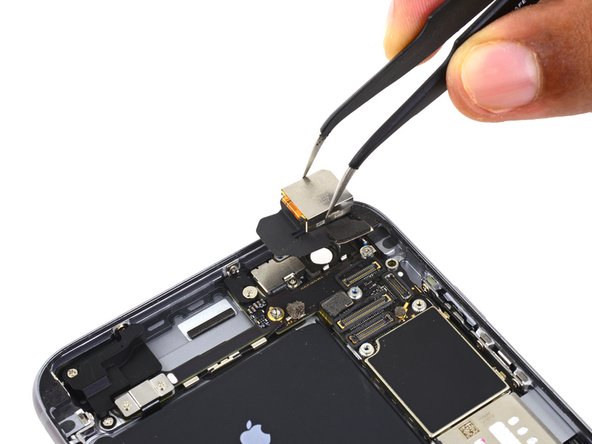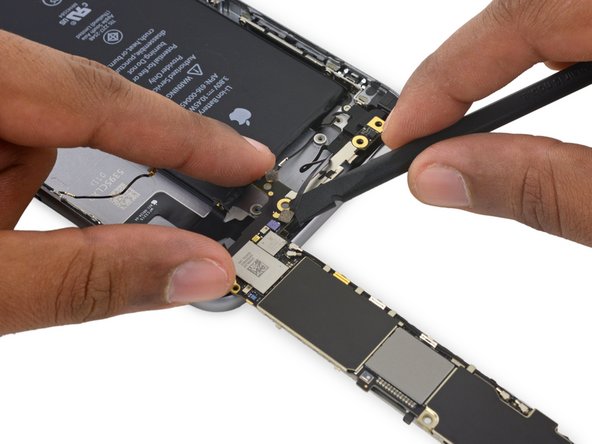Introduction
Follow the steps in this guide to replace the logic board in your iPhone 6s Plus.
It's important to note that each iPhone's logic board and Touch ID fingerprint sensor are paired at the factory, so replacing the logic board will disable Touch ID unless you also install a replacement home button that has been properly paired to your new logic board.
You can also use this guide to replace the following parts:
What you need
-
-
Power off your iPhone before beginning disassembly.
-
Remove the two 3.4 mm Pentalobe screws on either side of the Lightning port.
-
-
Tool used on this step:Clampy - Anti-Clamp$24.95
-
Pull the blue handle backwards to unlock the Anti-Clamp's arms.
-
Slide the arms over either the left or right edge of your iPhone.
-
Position the suction cups near the bottom edge of the iPhone just above the home button—one on the front, and one on the back.
-
Squeeze the cups together to apply suction to the desired area.
-
-
Tool used on this step:Clampy - Anti-Clamp$24.95
-
If you don't have an Anti-Clamp, follow the next three steps to use a suction handle.
-
Apply mild heat to the lower edge of the iPhone using an iOpener or hair dryer for about a minute.
-
-
-
Gently grasp the display assembly and lift it up to open the phone, using the clips at the top of the front panel as a hinge.
-
Open the display to about a 90º angle, and lean it against something to keep it propped up while you're working on the phone.
-
Add a rubber band to keep the display securely in place while you work. This prevents undue strain on the display cables.
-
-
Tool used on this step:Magnetic Project Mat$16.96
-
Remove two Phillips screws securing the battery connector bracket to the logic board, of the following lengths:
-
One 2.9 mm screw
-
One 2.3 mm screw
-
-
-
-
Remove the following Phillips screws:
-
Three 1.3 mm screws
-
One 1.6 mm screw
-
One 3.0 mm screw
-
-
-
Insert a SIM eject tool into the hole in the SIM tray.
-
Press to eject the SIM tray.
-
To reassemble your device, follow these instructions in reverse order.
Cancel: I did not complete this guide.
87 other people completed this guide.
24 Guide Comments
Great guide thanks. I just want to ask: Does screw length include the head or not? If not, what's the best way to measure those tiny screws? I have digital calipers but measuring them is quite awkward.
Measurements are for the entire length of the screw, including the head. Putting the whole screw into a digital caliper should give you a reading very close to what you see here.
Hi there! Great guide. Thank you. I was wondering if you ever removed the metal shields? If yes, how? I want to try to fix a water damaged phone.
Thanks!
Hey so I'm having a Problem with my iPhone 6s plus it won't respond to my Finger touch> i cleaned it , i Hold Lock and Home Button and nothing still same thing, i also Restored cause that what apple Suggested to do if none of those steps worked. Please Guys i need help on this one i really don't wanna pay a whole 500$ for a new iPhone.
i would replace the main logic board, make sure the board comes with the touch ID, as they are programed to work with the board. You will see main logic boards cheaper without the Touch ID. don’t buy that. I had to replace mine, and all is good now. If you are not good with working with installing the main logic board, buy one and have someone help you that knows how to do that.
Scott C -