Introduction
You’re down to your last ten percent of your iPhone’s battery. You reach for your charger and connect it, hoping for the familiar connect noise and a charging notification. Instead you’re met with a banner notification that charging is disabled due to the presence of liquid in the connector. Luckily this issue is usually temporary and can be solved with pure patience. But if patience isn’t your forte, keep reading.
The Basics
Before undertaking any of the more time consuming solutions below, these are a few fundamentals to get you started.
- If the issue persists, try a different charger or accessory. A cable can fail in a way that might trigger this pop up.
- Restart your phone. This could remove the alert if it’s falsely appearing, or won’t clear even though the port is now dry.
- Resist the urge to override the alert. Charging when liquid is present in the port could do damage that is much more difficult to repair. It could result in being unable to power your phone on at all.
Contrary to popular belief, rice doesn't actually help to dry out electronics. In addition to its ineffectiveness, it also has a tendency of making its way into small crevices like headphone jacks and other ports. So skip the rice and and stick with patience.
Causes
Maybe you spilled your morning OJ, and sopped up the mess. Somehow, in the shuffle, you missed a tiny dribble of liquid clinging to the underside of your Lightning cable. Even a smear of liquid on a USB cable could provoke this warning. It is typically generated when a charger is connected.
- Remove your USB cable and verify it’s dry. Be crude and wipe it on the hem of your shirt if you need to. We won’t judge.
- Give the port a little while to evaporate out anything residual that may have transferred when you connected the cable. Even fifteen minutes can make all the difference.
- If you need to charge your phone during this time, use a wireless charger if your phone supports it. The circuitry for wireless charging does not connect directly to the physical port, so there is no danger of electrical damage.
This might seem obvious, but because the pop up might occur unexpectedly and if you cannot readily attribute a source of liquid, it is easy to dismiss.
- Let your phone dry. Turn it off, if you can manage and let nature do its thing. Patience is key here. This can be accelerated somewhat by placing the phone somewhere warm, with good airflow.
- Resist the urge to insert a cotton swab, or anything else, into the port to absorb liquid. This risks damage to the pins.
- Compressed air is also tempting, but may push any liquid further into the port rather than expelling it.
Detection of liquid in the charge port is likely accomplished by changes in resistance. If the phone detects certain electrical characteristics, it will disable charging via USB. Even if liquid is not present, there may be something else that your iPhone is convinced is liquid due to the way it is affecting circuitry..
- Inspect your charge port using a flashlight for better visibility. It is common for bits of lint or rubbish to get caught in the port and compress with repeat charging. To verify, check the fit of your cable. Does the lightning plug sit flush with the bottom of the phone? It should.
- If there is debris in the port, use a toothpick or other non conductive probe to clear it. Insert the point straight to the back and gently scrape out residual debris. Be mindful of the pins.
- If a toothpick is too large, try splitting the tip with a knife. Half a toothpick can usually reach the most recessed crevices of a charge port.
It’s possible the alert appeared, or won’t disappear due to a bug you’re encountering in the operating system.
- Check for and apply any pending software updates. Apple may have patched this bug in a later release of iOS.
- If need be, do a full restore on your phone. This is best processed via a connected Mac or computer with iTunes. That way the operating system will be installed from a freshly downloaded copy of the installer.
If the port is definitely dry, and free of conductive debris, it’s possible the port, or the internal assembly it is attached to is faulty. Due to its proximity to the edge of the device, and a plethora of possible entry points, liquid tends to creep in here regardless of water resistance.
- Open up your device and inspect the lightning port assembly for signs of damage, or liquid entry. It may be as simple as noticing some calcification or mild rusting somewhere.
- If you notice damage, or nothing else has fixed your issue, replace the charge port assembly. Be mindful of your part source, subpar charge port assemblies are common and can cause a host of issues. This is a part to splurge for the known good quality replacement.
- Be sure to source your Phone Cables from a reputable vendor. Shoddy or substandard ports are common.

Find compatible replacement parts for your Apple iPhone. All parts and fix kits are backed by the iFixit Quality Guarantee.
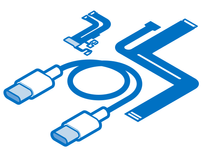
Find compatible replacement parts for your Phone. All parts and fix kits are backed by the iFixit Quality Guarantee.
You're seeing solutions for Apple iPhone. Select your model to find parts for your device.







