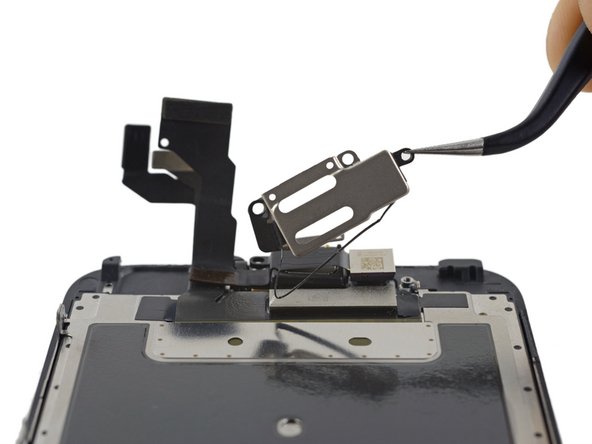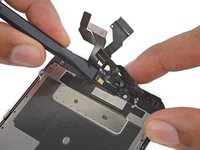Introduction
Follow the steps in this guide to replace the front panel sensor assembly in an iPhone 6s. This component contains the front-facing camera, ambient light sensor, and microphone.
Note that the earpiece speaker is removed in this guide—be sure to save and transfer the earpiece speaker into your replacement cable assembly when you reassemble.
You can also use this guide to replace the earpiece speaker bracket.
What you need
-
-
Remove the two 3.4 mm P2 Pentalobe screws on the bottom edge of the iPhone, on either side of the Lightning connector.
-
-
Tool used on this step:Clampy - Anti-Clamp$24.95
-
Pull the blue handle backwards to unlock the Anti-Clamp's arms.
-
Slide the arms over either the left or right edge of your iPhone.
-
Position the suction cups near the bottom edge of the iPhone just above the home button—one on the front, and one on the back.
-
Squeeze the cups together to apply suction to the desired area.
-
-
Tool used on this step:Clampy - Anti-Clamp$24.95
-
Apply mild heat to the lower edge of the iPhone using an iOpener or hair dryer for about a minute.
-
-
-
-
Gently grasp the display assembly and lift it up to open the phone, using the clips at the top of the front panel as a hinge.
-
Open the display to about a 90º angle, and lean it against something to keep it propped up while you're working on the phone.
-
Add a rubber band to keep the display securely in place while you work. This prevents undue strain on the display cables.
-
During reassembly, pause here if you wish to replace the adhesive around the edges of the display.
-
During reassembly, the camera end of the screen body needs to hook under the edge of the body. The hooks of the screen frame need to be under the rim of the main body and snugged toward the camera end to easily close the cover and have it properly clip.
-
These hooks are not really a proper hinge but clasps that need to be under the rim of the main phone frame/edge!! This way the screen easily will return to its closed state nicely gently snapping into place.
-
During reassembly, reverse order for getting the screen clipped back in means pressing along the right side top to bottom corner. Then the left.
-
-
Tool used on this step:Magnetic Project Mat$19.95
-
Remove two Phillips screws securing the battery connector bracket, of the following lengths:
-
One 2.9 mm screw
-
One 2.2 mm screw
-
-
-
Remove the following four Phillips screws securing the display cable bracket:
-
Three 1.2 mm screws
-
One 2.8 mm screw
-
-
-
Remove the following three Phillips screws securing the earpiece speaker bracket:
-
Two 2.3 mm screws
-
One 1.9 mm screw
-
-
-
Holding the front-facing camera out of the way, use the point of a spudger to push the ambient-light sensor up out of its recess in the front panel.
-
To reassemble your device, follow these instructions in reverse order.
Cancel: I did not complete this guide.
225 other people completed this guide.
17 Guide Comments
I replaced this connector (+camera) and now the camera doesn't focus anymore. Any idea why is that?
There is a good chance that the camera is bad. Try to rub it with a Q tip and some alcohol if that does not fix it try to clean the glass of the screen from the inside.
The old speaker works fine?
Or should be replaced with the new flex, because I read in the other tutorial here in ifixit that mentions something about the speaker an oil that these have.
I questioned this because I broke the flex of my iPhone 6s Plus trying to clean after water immersion.
Just used this guide to replace the front camera in my iPhone 6s !!! Thank you guys at iFixit ! Now it works as well as a new one! yaaaaaaay