The Basics
You should verify that your Roomba is charged and running.
- As you observe it operating, you see that there is erratic side brush action or none at all.
- You may also note that your Roomba seems more noisy than usual, likely making a grinding sound. If so, shut it off, turn it over on a soft surface, and check the following:
- Is the brush screw loose or gone? (unlikely) If so tighten or replace it.
- Can you spin the brush by hand with almost no resistance?
- Does it twirl with absolutely no resistance at all?
- Does it spin freely, then with some resistance, and then freely again?
- In either of these cases, you likely have a problem with the gear train for the brush. Jump to Side Brush Gears and Motor below.
- If it spins smoothly but there is a little resistance (there should be some resistance in the brush as the gears engage the motor) then the problem could be a clog under the brush with the motor or the motor itself rather than the gear assembly. Go to Clogged Brush Hub to start the process.
- If it won't spin at all you will need to take apart the whole side-brush assembly. Jump to Side Brush Gears and Motor below
- Occasionally the brush can come loose so it won't turn when the unit is running; this is a problem with the retainer screw.
- The Roomba side brushes click into place and some will run without the retainer screw, but there is more chance of something catching the brush and causing it to fall off.
- If you notice the screw on the side brush is missing, find a replacement and install it.
- Newer Roombas have captive retainer screws in the brushes, but they can still come loose.
- Check that the side brush screw is tight. If it's loose, tighten it.
- If the screw hole at the end of the shaft that the brush is mounted on gets stripped out, it is easier for brushes to stop spinning or fall off. Here is a link to some methods to fix the loose retainer screw problem.
- Check that the side brush screw is tight. If it's loose, tighten it.
- The Roomba side brushes click into place and some will run without the retainer screw, but there is more chance of something catching the brush and causing it to fall off.
Causes
Roomba side brushes can readily pick up hair.
- Because the brushes are turning in a steady circle, fibers, and hair can wind around the brush tightly.
- This material will often work its way under the hub of the brush and can stop it from rotating.
Cleaning the hub is quite simple:
- Remove the retaining screw of the side brush. It may be captive on newer models, so if it is loose but won't come out, try removing the brush.
- Pull up gently on the brush; if it doesn't come off readily, use a tool to lift it from below the hub edge. Here's one admirably suited that won't damage your Roomba.
 Unscrew the brush retaining screw |  Remove the side brush (with tool shown) |
- Clean the accumulated hair fibers and lint from around the hub.
- Reinstall the side brush and test to see if it will turn by hand. If so, test the unit to see if the brushes now spin.
- Note: it is good practice when a unit has this sort of clog to check inside the gearbox as well, even if it runs properly, as the hair often makes its way inside the gears and can cause issues down the road. It is effective preventative maintenance. See below for the procedure.
- Reinstall the side brush and test to see if it will turn by hand. If so, test the unit to see if the brushes now spin.

$1.99
4.8
483 reviews
If the side brushes are operating roughly, erratically, or not at all you will need to partially disassemble the Roomba to check the drive train. You will need to do this to replace the motor as well.
You may find it less challenging to just obtain a replacement drive module, especially if the motor seems to be the part with the problem rather than the gears. You will still have to disassemble your Roomba, though, so keep going to get there.
See above for side brush removal steps, then continue the procedure here (you will clean the hub as you go):
 1. Remove the bottom cover screws |  2. Remove the bottom cover |
 3. Remove the side brush drive screws |  4. Remove side brush drive |
 5. Remove the tri-wing screw |  6. Carefully pry open the case |
- Look for hair or other debris inside the gearcase, it will often be wrapped around the gear shafts. If you find it remove it, and go to the next step.
- Inspect the bearing for the gear that drives the brush (the one furthest away from the motor), The hole in the lower plastic case which acts as the bearing can be damaged, and the brush will not turn correctly. If it's worn it's time to replace the whole module. If it's ok, keep going.
- Inspect the gear teeth on the small gear on the top of the middle gear. These frequently break and will cause the brushes to not spin at all or to spin erratically. Here is a picture with the gear circled.

- If the teeth are broken you can replace the drive. Alternatively, and likely more cheaply, you can find replacement gears on eBay.
- If all gears are in good condition, lubricate them with white lithium grease. Then go to the Motor step just below.
- Replacement is in the reverse order of disassembly.
Motor
If you have gotten to this point, you have checked your geartrain, it's fine, and you just need to replace the motor.
* Sadly, the bare motors are more difficult to find than the whole module.
- They are available on eBay but they may be well down the page and go in and out of stock. Rather than giving you a link, which could break easily, a good eBay search is "side brush module motor 5 6 7 8 9".
- Once you have the motor you can follow one of the Side Brush Motor replacement guides found in Related Guides, below.
- Replacement is in the reverse order of disassembly.
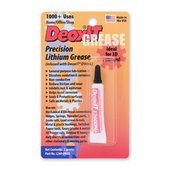
$6.99
5
1 reviews
You're seeing solutions for Roomba. Select your model to find parts for your device.



