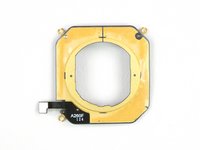Introduction
This year’s iteration of the Apple Watch can be your trainer, doctor, guardian, and now, live-in nurse! How’d Apple fit all these personalities into one watch? Let’s find out why everyone is falling so hard for this watch—with a teardown!
If you can’t get enough repair and teardown content, we have just the prescription for you: two to three Instagrams a day, Facebook during lunch, a newsletter once a week, and a tweet when the craving is too much.
What you need
Video Overview
-
-
Apple Watch patient profile:
-
LTPO OLED Retina display with Force Touch
-
Custom-designed Apple 64-bit dual-core S4 SiP (System in Package)
-
Optional LTE and UMTS, built in GPS/GLONASS/Galileo/QZSS, NFC, Wi-Fi 802.11b/g/n 2.4 GHz, and Bluetooth 5.0
-
Improved accelerometer and gyroscope, optical and electrical heart sensors, microphone, speaker, barometric altimeter, and ambient light sensor
-
Water resistance rating (up to 50 meters)
-
WatchOS 5
-
-
-
While these black squares may look outwardly similar, X-rays from our experts at Creative Electron reveal radically different insides.
-
Already our subject (left) presents with some differences from the Series 3 (right)—the back sports an all-new optical sensor in the middle, surrounded by a new electrode.
-
Other immediate differences from the "old" 42 mm version: the corners are noticeably rounder for more of that squircle look, and the side button now sits flush with the case.
-
Seen from the side, the Series 4 is noticeably slimmer than the Series 3 (by 0.7 mm)—but it's actually thicker than the original.
-
From the look of things, a good deal of that slimming is thanks to the new display.
-
-
-
A quick checkup on the all-ceramic-and-sapphire-crystal back details:
-
Watch, check.
-
Series 4, check.
-
A laundry list of features, including water resistance to 50 meters.
-
Optical sensor, right in the middle this time.
-
Big ring-shaped electrical sensor—that's new.
-
Inside one of the wrist band slots, we find a new model number, A2008—and in the other, the serial number, plus a small air vent hole for pressure equalization.
-
-
Tool used on this step:iOpener$24.99
-
Swinging our iOpener pendulum back and forth, your crown is getting heavier and heavier. Your wristbands sink into the cushions... Hey Siri, turn on DND.
-
Now we can place our blade under the edge of this shiny display without scaring our patient.
-
This approved method has been tried and tested on several occasions, although we've yet to determine how much water resistance is restored afterward.
-
With its familiar trinity of cables safely unplugged, we can take a closer look at the display.
-
-
-
With the screen in isolation, we get a better look at the contours of the new display. The extra pixels and increased screen-to-body ratio come thanks to rounded-off corners, a la iPhone X, XS, and XS Max.
-
The 44 mm model's display now covers 977 sq mm, compared to 740 sq mm on the 42 mm Series 3.
-
Meanwhile, the 40 mm model spans 759 sq mm, versus 563 sq mm on its 38 mm predecessor.
-
On the back we spot three chip packages, of which two are sealed shut, while the third bears no markings whatsoever behind its metal shield.
-
-
-
On our way to the battery, we encounter the now-standard tri-point. Sorry pentalobe, Apple seems to have a new favorite these days.
-
Disconnecting what we think is the battery leads to a moment of confusion as we realize the battery is still tethered down by its flex cable. So what did we just disconnect?
-
Probably wasn't important... right?
-
The actual battery flex cable has been rerouted from its location on the Series 3, and now lies sandwiched underneath the battery and above the main board. With that dispatched, let's pop it out!
-
-
-
-
Here's the built-in battery powering the Watch—no self-winding action here!
-
... Or it might be 1.12 Wh, depending on which side of this battery you believe.
-
Regardless, that's down about 17% in capacity from the 1.34 Wh of the 42 mm Series 3 (although still more than the 38 mm model's 1.07 Wh battery from our most recent teardown).
-
Now who wants to do the math on volume? 0.7 mm thinner but 2 mm taller comes out to …
-
… just enough to give the battery its daily 18 hours of runtime, apparently!
-
-
-
After the battery connector's hide-and-seek shenanigans, we're more prepared for a Force Touch gasket switcheroo.
-
Its flex connector now lies in the completely opposite corner, with twin cables that are stacked instead of spread out side-by-side. Very streamlined.
-
That Taptic engine, by contrast, looks about the same as we remember it, if a little squashed-looking. Let's have a closer look.
-
-
-
Here we have the component responsible for shaking things up—the Taptic Engine, also known as an electromagnetic oscillating linear actuator.
-
Compared to the shakers of yore, this is a much thinner design, but it's also longer.
-
Android device makers? Not so much.
-
-
-
Next up, we surgically remove the new noisemaker—that's alleged to be 50% louder, and maybe harder, better, faster?
-
Now that the microphone has migrated over near the digital crown, the speaker can take advantage of that space for more volume.
-
A silicone gasket seals the speaker to make its water-expelling magic possible, much like it did on last year's version.
-
Update: It turns out there's a tiny tunnel from the air vent we saw in Step 3, passing through the chassis and right into the path of this little sensor. So it probably doesn't need any help from the speaker grille, but we still think it's most likely a barometer.
-
-
-
Finally, we get to the core of all things: the Apple-designed S4 system-in-package.
-
Good news, everyone! The S4 is secured only with screws, and pops right out—a welcome change from the fiercely-glued SiPs of years past.
-
As always, the package itself is encased in a solid block of resin, meaning most of its secrets will be difficult to extract. Thankfully though, the RF components remain a little more exposed:
-
Avago AFEM-8087 (likely front-end module)
-
OU JQ
-
YY MEH ECE (this looks like a Bosch part, likely the fancy new accel + gyro)
-
Avago E827 I2033 0836
-
ST Microelectronics ST33G1M2 32-bit MCU with ARM SecurCore SC300—the same eSIM we found in the last Apple Watch and in the iPhone XS and iPhone XS Max.
-
-
-
In our effort to push out the heart sensor array, the whole bottom pops out. Turns out they weren't kidding about more access through the bottom case.
-
We spot a magnet in the middle for holding the Watch to the charger, the charging coil itself, and some new silicon:
-
A88 AY10
-
18206 00D5
-
That's a very tidy array of black pads lying under the S4 package—possibly for heat dissipation? Or maybe they are just comfy pillows for keeping its stress levels low.
-
-
-
This golden donut is likely a streamlined antenna, as we've not seen the fiddly brackets or golden gaskets of yesteryear.
-
Meanwhile, we've come to the headline feature: new electrical heart sensors (ECG) to complement existing optical sensors.
-
These electrodes detect tiny changes in electrical polarization across your skin as your heart beats. The S4 then interprets that data to compute and analyze your heart rhythm.
-
-
Tool used on this step:Head Magnifier$26.99
-
Time to dig into that second electrode—the all-new digital crown. We pull off some pieces and quickly find the fun parts.
-
Grab your magnifying glass—we're entering micro-world.
-
The internal golden cylinder has micro scratches on it, allowing an optical encoder (the little black box on the ribbon cable) to track its rotation.
-
The springy bracket behind the cylinder likely conducts the electrical signal from your finger through to the watch, completing the ECG circuit.
-
The tiny switch behind that spring acts as the crown's mechanical button. Plus, there's a nice gasket on the exterior crown shaft for ingress proofing.
-
-
-
The original Apple Watch was revolutionary upon its release, but the yearly updates have been mostly minor—until now.
-
Where the first Watch was awkwardly layered together and used too much glue, the Series 4 feels much more thoughtfully laid out.
-
Apple pundit John Gruber has compared this to the leap in design brought by the iPhone 4, and we might even go a bit further and call it an iPhone 5: a device that knows its priorities, and wants to look as elegant inside as out.
-
If this watch didn't get your heart rate up, maybe it's time for a double iPhone teardown?
-
Big thanks to Creative Electron for helping out! Now only one thing remains. Drumroll please ...
-
- Watch band replacements remain fast and simple, and are even backward-compatible with previous models.
- Screen replacements are difficult but do-able—it's the first thing to come off, and detaches via simple ZIF connectors.
- Battery replacements are pretty straightforward, once you're inside.
- While not proprietary, incredibly tiny tri-point screws are a repair hinderance. And they are all over the place.
- Several component flex cables are mounted directly to the S4 package, requiring skilled microsoldering to replace.
- The resin-encased S4 system makes most board-level repairs impossible.
Final Thoughts
Repairability Score


(10 is easiest to repair)
52 Guide Comments
So how much of the inside is actually accessible and serviceable from the back of the device?
That looks a lot less hard to remove and put back without losing waterproofing (looks like it even has a silicone gasket…)
Besides the sensors attached to the bottom cover, it doesn’t look like you can get to the battery and other components from that side. The S4 blocks everything and it’s much too large to remove from the bottom out. Much of the screw heads are also facing away from the bottom side.
bert -
It is not possible to access the internals from the back, the back is locked to the case with screws from the inside.
Tom Chai -