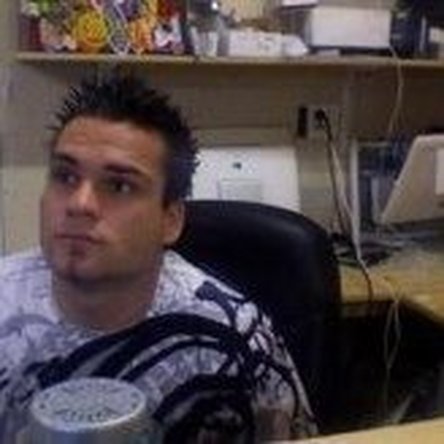eMac not booting
My eMac stopped booting yesterday and when I try holding cmd+s at start-up fsck -fy says the volume appears to be ok. When I boot with sh /etc/rc, It goes until it gets stuck on 'SystemStarter[67] : Waiting for Apache web server'.
I don't know what this means, can I fix it?
Is this a good question?


 28
28  30
30  5
5