2013 MBA with Boot Issues
I offered to help a friend with a 2013 MacBook Air that was having issues. His only complaint was that the keyboard had been non-responsive, so the unit got shelved and forgotten about. His son wanted to use it again, so they asked if I could help. I took it home, plugged in the charger (it lit up orange), after a few minutes I booted it up with an external keyboard attached via USB. Unit worked fine, aside from the keyboard not working at all. Seemed like it was registering the “comma” button being constantly pressed, making a low beeping sound. When I pressed the comma button, the sound would stop. I could see the same results when opening Notes. While confirming that the battery was charging, the info panel read that the battery could be ready for replacement (or something to that effect, was over a week ago).
Figuring it would need a keyboard replacement, I shut the unit down and let it charge up. This is when things got weird. Charging light was green, but when I tried to boot it up, the unit would not respond. Through trial and error, found that if I pressed and held the Power button, it would boot up with the fan blowing full speed. After a few attempts, the light went out on the charger and hasn’t been on since.
I’d like to fix this unit for him and can buy parts, but I cannot determine if the logic board is bad, IO board failing, or is a bad keyboard causing all this? Replacing all those parts will likely surpass the value of the laptop. Logic board is the most expensive, but if that can be determined to be the only issue, would be worth doing.
Is there any method to further troubleshoot to narrow down which piece of hardware could be causing the issue?
Symptoms:
- Laptop keyboard does not work, but any keyboard plugged into USB works. (initial complaint)
- Trackpad works but any click works only like a right-click (holding Control while pressing on trackpad)
- Sound works fine
- Camera works fine
- No light on charger when plugged in
- Will boot only by holding down Power button while plugged in. Must continue to hold down power button through boot process until home screen pops up or the unit will shut down – usually not immediately, but before it reaches home screen.
- While running, fans going full speed
- Turns off as soon as unplugged
- Battery not recognized (coconut battery picture below)
Findings (using Apple USB Keyboard – A1048:
- Can boot into Safe Mode (if long press power button while holding shift key)
- Can boot into Recovery mode (long press on power button while holding Command-R)
- When trying to reset NVRAM, unit starts up, no chime but fans full speed, then shuts down. Only way to boot up again is disconnect power connector for a brief period of time.
- Attempted SMC reset with USB keyboard. Unsure if it did anything as it still has same boot behavior.
- Booting into Diagnostic mode shows three codes:
- PPT001: Battery not detected
- PFM001: Issue with SMC
- NDC001: Issue with camera
Things I have done:
- Removed and cleaned logic board & IO board – just brushed off dust, inspected for any clear signs of damage (none seen)
- Booted up with the ribbon cable between IO board and logic board disconnected – no change in behavior
- Booted with battery disconnected – no change in behavior
Coconut Battery Picture

Images of Battery



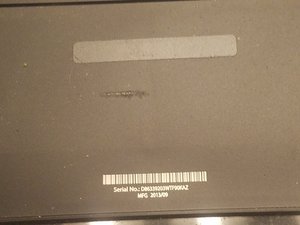
Logic Board Pictures

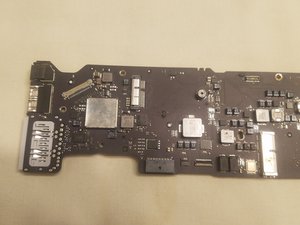
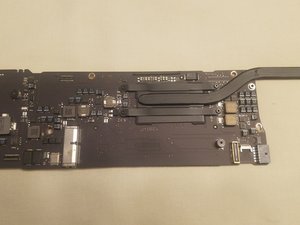



Trackpad Pictures


Keyboard - definitely signs of spillage


Coconut - 8/25

I/O Board



Is this a good question?

 2
2 
 338
338  974
974
Have you tested the PS output? Is it correct voltage and amperage?
How about the battery? Correct voltage and amperage?
My first suspicion is bad battery followed closely with power switch.
by phudson38
Can you post that CoconutBattery screenshot so we can see things Adding images to an existing question
by DanJ
@danj Done! Pictured added.
by 3kidsinAustin
@kidsinaustin - mmm ... Looks like the USB port has corrosion! The MagSafe not bad a little cleaning is all it needs. But that USB port... That could be messing you up. Best to try a new one MacBook Air 13" (Mid 2013-2017) I/O Board
by DanJ