It seems there are a lot of varying solutions for the Touch ID not working. These need to be consolidated here:
Foremost: If you replace the home button from an aftermarket supplier, the Touch ID will never work.
To replace the home button, you MUST go to an Apple Repair Store to get the home button programmed for Touch ID.
Prior to IOS 10, if you used an aftermarket Home Button you would get an error 53 which "Bricked" your phone. This to my understanding has been corrected by Apple and you will no longer get an error 53 code.
So the following is assuming that you are using the original Home Button and all connections are not damaged, clean and connected/ seated properly.
*Always disconnect the battery and then press the home button for 30 seconds to discharge any power in the motherboard.
1: 6s and 6s Plus, the home button flex is built into the LCD, there is no extension cable from the home button to the motherboard and no reason to try and lift the home button connector cable where the home button connects to the screen.
2: 6 and 6 plus, there is an extension cable attached to the bottom of the metal shield that can be replaced that runs from the bottom at the home button, to the top to the motherboard.
Under the connector for the home button on the extension cable, there is a small metal plate that has adhesive holding it to the phone.
a) In some cases this small metal plate remains on the phone when removing the metal shield and home button extension cable.
b) This small plate, in some cases, can be moved over to the new screen and everything works fine, in some cases moving the small metal plate to the new screen does not work and you may have a partially functioning home button or at worst case, nothing works.
c) If there is any damage to the extension flex cable on the 6, 6 Plus and 6S, 6S Plus, you Might have a working home button and no Touch ID or your home button may not work at all.
In this case, you will need to replace the extension flex cable on the 6 and 6 Plus if it is a 6S or 6S Plus, you will have to replace the LCD.
d) If there is any damage to the the actual home button flex or connector, you may have a partially functioning home button with no Touch ID and functioning home button.
If you want Touch ID, you MUST go to an Apple Store for the repair.
e) One comment stated that you must also transfer the rubber vibration isolators that cover the threads for the screen where the pentalobe screws go at the bottom of the screen. Strangely, I have never seen any videos or tutorials that have shown these or talked about them, but they are there. Sometimes they come up with the screen, sometimes they stay in the phone and sometimes one will stay in the phone and the other will stay on the screen. personally, I think they are only vibration isolators but they are there for a reason and should be transferred over to the new screen. They do have a certain way they go on, so pay attention to the orientation.
3: If there is no damage or you have replaced the extension flex on the 6 and 6 Plus and no damage to the home button or connectors, there MAY be a solution by trying one of the following.
a) do a soft reset by pressing the home button and power button to restart the phone
b) Power down the Phone, disconnect the battery and all cables and press the power button for 30 seconds, reconnect the cables, reconnect the battery and turn on the phone.
c) Do a hard reset by connecting to ITunes and backing up the phone and doing a full restore.
d) Put the phone in full DFU Mode and restore the phone
If doing a full restore you will need the Apple ID and password if the phone has been registered to ICloud or Find My Phone.
Finally: after replacing the flex button extension cable, ensuring no damage to connectors, no damage to the home button and ensuring all connections are clean and connected/ seated properly and following all the steps in 3 above have been done and the Touch ID still does not work, only two possibilities exist:
1) Damaged components
2) Motherboard issues.
I hope this helps by combining all the information and comments on this thread.
It would be nice to know which steps helped solve your problem.
Bob

 2
2  2
2  1
1 
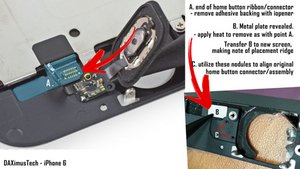











7 Comments
Are you using the original home button? If not, Touch ID won't work.
by Gigabit87898
I was wondering why mine did not do it and saw that someone commented the button goes with the logic board. Someone also commented that the button was in removeable.
There is two screws on the button, remove them and then the plate comes off after there is a connector pop it off and gentaly remove the ribbon it’s sticky. Then remove the button. Swap the original with the new one and it works. Just did it works great and you will have to remove all fingerprints and read them. There is a barcode type of thing on the back of each button ribbon the is married to the logic board
by Graham b*ro
i have the same problem, after replacement my touch id wont work.. but when i get it back to the original screen, touch id works perfectly.. the seller says that class A screen replacements only works on home button but not on 3D touch.. can use my phone even without touch id feature.. its just that i cannot use that feature to the new screen replacement..
by ricacelle_26
I have the same problem. I had my mother board replaced due to USB C port problem. when I got my Mac Book back the fingerprint function said "Fingerprint limit reached.... To add a new fingerprint, remove a fingerprint from any account on this Mac." but there are no other accounts on my Mac... not a big deal, but it frustrates me and id like to get the fingerprint function working again... any suggestions....?
by jon
Have u tried restoring the os Catalina?
by Paul mah
Show 2 more comments