Massive issues after Touchscreen replacement on different devices.
Hi,
I run a small repair shop, and im encountering this problem. This issue has been constant on several iPad Minis we had tried to replace the touchscreen.
Even we support ourselves on different repair shops when something is acting fishy. And they also some times rely on us when an issue they can solve.
The issue is that after replacing the touchscreen, the iPad mini will become unresponsive and will boot on the Apple Logo Screen, then the Screen will dim and become unresponsive.
We had tried a variety of touchscreens and with different suppliers. And issue persists.
We had been soldering the iPad mini touch board to the new Touchscreens, but with no luck. Only the home button works.
Has anyone else encountered this problem and know how to solve it?
Thanks for your help!
Is this a good question?


 9
9  21
21  2
2 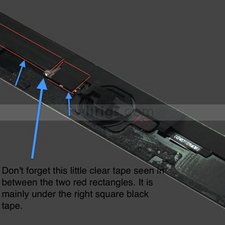







2 Comments
I have an Ipad 3. I recently replaced the screen and it worked great...but only for a month. Now...to the left side of my home button, about an inch of that screen from top to bottom is non responsive. Any ideas on how I can get this fixed? What is it? Is it the screen or a sensor bar?
by linzyshane26
I recently replaced the digitizer on my iPad mini 1st gen. But after replacing it, it ghost touch by its self when I unlock it sometimes. And the only way to fix it is my re-locking my iPad and unlocking it again. Than is usually fixes problem.... Is there another way to fix this problem because it's kind of annoying when it does it sometimes.
by Epicgamer808