Why is the screen dim?
I just took it apart to remove a loose screw in the optical drive and now the screen is dim...did I disconnect something? I am also having trouble getting the keys back on (is it a coincidence that one of the keys I removed was the dimmer key and the other is the brightener key)
Is this a good question?
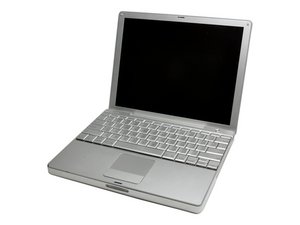
 2
2  1
1 
 72
72 

4 Comments
are you saying that you cannot increase brightness because the key is not working?
by 11team
Thanks for the tips, I tried an external keyboard and proved that the problem is not the keyboard. I think I might have tweaked the display cable when I was putting the computer back together or maybe I mixed up some of the screws, could a too long or too short screw cause a problem?
by oliviachas
DEAR LEMERISE..THE screen is very dark...if I turn it at a particular angle I can see the icons,etc on the screen.
by oliviachas
12"...I've ordered a new display cable and when I get it i'll recheck all of my screws to make sure they are the right ones in the right places..thanks for your advise
by oliviachas