display problem: half-size screen after installing OS 9
My problem is almost exactly like one mentioned in a discussion thread on "discussions dot apple dot com" that didn't lead to a resolution! Upon startup, the OS 9 screen fills the monitor screen entirely, then halfway thru startup, collapses to about half the screen. The monitor settings only give 1024 x 768, but clicking on on the monitor icon in the bottom scroll gives "color lcd (1) •1024 x 768; display (2) 640 x 480. I don't see any way of changing any settings. Any ideas? Thank you very much.
-Ed
Is this a good question?
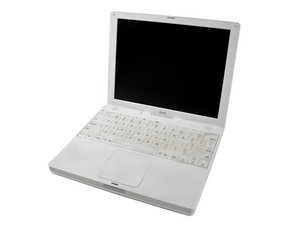
 1
1  2
2 
 2.6k
2.6k 
2 Comments
Does the problem persist when connected to an external display?
by rab777hp
I don't have one at home, but you just reminded me that there's one at work I can try. I read that it might be that it might be the wrong version of OS 9 that's causing it, so I'm going to try customer support from the store I bought it from. thanks.
by Ed Hudecek