With the latest flagship phones costing nearly $1000, you’re probably looking to save some cash on your next device. Buying used and refurbished aren’t just cheaper, they’re better for the environment—but what do you give up when you opt for a “previously loved” gadget?
New vs. Used vs. Refurbished
You probably have a decent understanding of what “new” and “used” mean, but refurbished is a bit trickier. Refurbished can mean different things depending on where you buy, so it’s important to do your due diligence before shelling out your hard-earned cash. In general, here’s what you need to consider when shopping in these three categories:
- New devices come straight from the factory: When you buy a phone off the shelf at Best Buy or Fry’s, sealed in-box, it’s a new device. It went straight from the factory to the store to your hands, and comes with the manufacturer’s full warranty—usually one year—and all the included accessories. New devices may occasionally go on sale for moderate discounts, and generally decrease in price over time, but will still fetch a higher price than used and refurbished devices.
- Used devices come straight from the previous user: If you buy a phone or laptop used, that means it’s likely coming from an individual who used the device and has moved on—though they may sell it through an intermediary site like Craigslist, OfferUp, Swappa, or eBay. It may come with light scratches or heavy cosmetic damage, as well as battery degradation and other wear. If a seller isn’t completely honest, it may even come with damage that affects usability. Buying used tends to be the cheapest way to get your tech (saving 50% off the list price isn’t uncommon, depending on the condition), but it’s also the riskiest, since they often don’t come with a warranty or return policy.
- Refurbished devices include some cleanup, repair, or other maintenance: Refurbished units lie somewhere in between used and new. They may be units that were returned shortly after sale, or they may be used items that undergo maintenance before being resold. The manufacturer or seller may have replaced the battery or other components, cleaned up the device, and—in some cases—included a fresh warranty with the product. This can all vary from seller to seller, though—some refurbished units can be nearly indistinguishable from new ones, while other refurbished units may be more similar to buying used. That means the discount you get can vary too, though you’re sure to save at least 15% if not more.
All of these have their place: buying used devices can be particularly great if you’re open to fixing worn or damaged products. For example, you could save a bundle on an iPhone 7 that required a screen replacement or battery swap and perform the repair yourself. If you aren’t willing to do that work, though, buying refurbished could be the answer, as long as you do a little research first.
Manufacturer Refurbished vs. Seller Refurbished
Every retailer has different standards for what constitutes a “refurbished” device. Devices refurbished by the manufacturer themselves—e.g. Apple, Samsung, or Dell—tend to have stringent requirements and will offer manufacturer warranties with the devices. Apple, for example, guarantees that refurbished products from their store meet the same standards as new products, with a proportionally modest discount of up to 15%. Samsung is similar, ensuring refurbished devices are inspected and repaired by Samsung engineers before being put into a box with all-new accessories. Other manufacturers, like Dell, may offer different tiers of devices in their Outlet store—some may be unused devices that were returned to the store, while others may have cosmetic blemishes but are guaranteed to be working like new. That way, you can choose whether you want to save a bit more in exchange for some skin-deep sacrifices. Manufacturer refurbished devices often come with the same year-long warranty as new devices too, which is quite valuable (though occasionally they can be shorter).

Manufacturers aren’t the only entities that refurbish gadgets, however. You can also grab “seller refurbished” tech directly from stores like Best Buy and Newegg, though these are less likely to come with warranties. Or you can buy from independent refurbishers through Amazon, which has its own less specific requirements on what constitutes a “qualified” seller of refurbished products. Since you’re buying from a third-party, the warranty also gets a tad fuzzier—technically, Amazon requires sellers to offer their own 90-day warranty on refurbished goods, but it may not be as good as the manufacturer’s, and you may not get the same quality of service. Amazon does have its own 90-day guarantee, though, and Amazon’s return policy is pretty darn great, so you have some recourse there. eBay has a similar certification program for refurbished products, though anyone can list a product as refurbished on eBay without that seal of approval—I could buy an iPhone 6, replace its battery with my iFixit Pro Tech toolkit, and list it as seller refurbished if I wanted. Not all eBay sellers offer returns, either, though you always have eBay’s buyer protection if a device is in significantly worse condition than described.
None of this is to say Seller Refurbished products are inherently bad—I myself have bought a few seller refurbished phones that worked well, and at a lower price than manufacturer refurbished alternatives. It’s just a bit more of a gamble, especially if they aren’t backed by a solid warranty and return policy.
That’s why sites like Back Market, who deal specifically in refurbished goods, may be worth looking at, too. Since refurbished is their bread and butter, they provide a wealth of information on their refurbishment practices and what you get when you buy. They also have a detailed rating system that describes each device’s physical appearance, from near-perfect “Shiny” to the more haggard “Stallone.” You’ll get devices for a bigger discount than you do from the manufacturer, but with many similar benefits (including a guaranteed 6-month warranty or higher from the refurbisher).
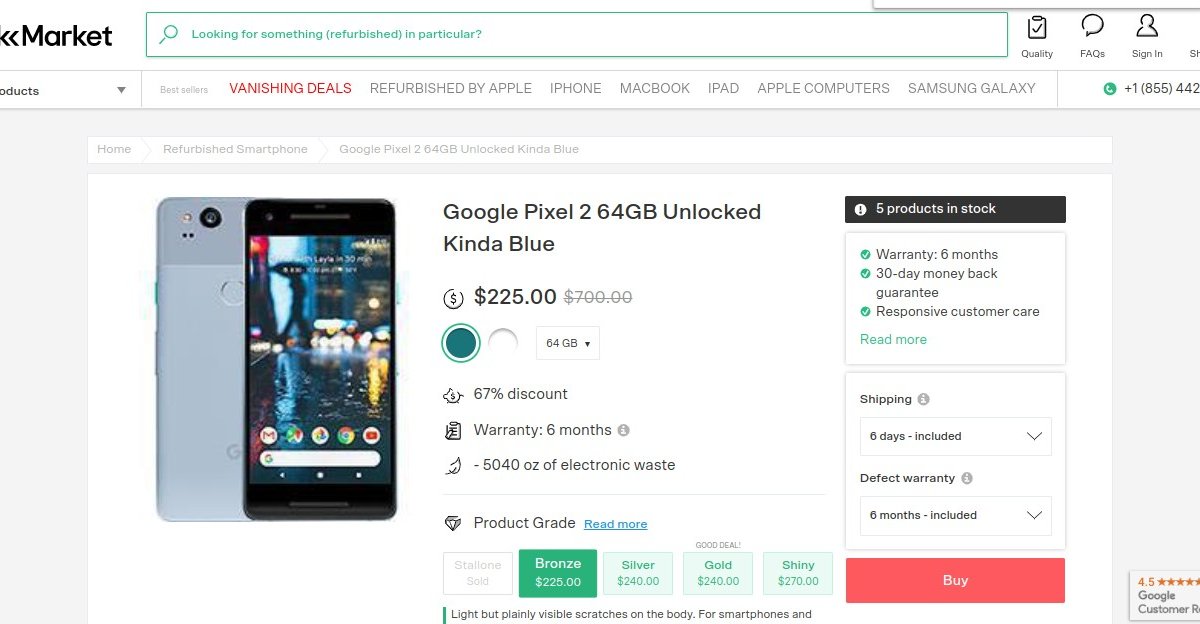
I know that’s a lot of information to take in at once, but here’s the moral: whatever you do, see if you can find information on a retailer’s refurbishment standards before you buy. Every seller has slightly different practices, so it’s good to know whether your device is going to come with cosmetic damage or not, what accessories will be included, and if a warranty is in the cards or not. If you can’t find this info on a seller’s page, you’re probably better off looking elsewhere.
Insure Yourself by Buying Repairable Devices
Buying used and refurbished can seem like a minefield of risk, but it’s a great way to save money on tech—and as long as you do your research, you’ll probably end up pretty happy. But if you want a bit of extra assurance that you won’t get screwed, you have one more line of defense against worn and damaged products: you.
If all else fails and you buy a used or refurbished device that has issues outside the warranty period—or the seller refuses to help—you might be surprised how easily you might be able to perform those repairs yourself. We have plenty of free repair guides that’ll show you how to replace the screen on your Galaxy S7, swap a fresh battery into your iPhone X, fix the trackpad on your MacBook Pro, and a whole lot more—and we even sell the parts and tools to make it happen. If you aren’t afraid to fix your stuff when it breaks, then you’ll be a lot more confident in buying well-used products to save a few bucks. It’s pretty much the only way I buy phones and laptops anymore, and I’ve saved hundreds of dollars over the past few years—even with the occasional dud I’ve had to fix or replace.
Photos by Andrew Koolme/Flickr and Achim Hepp/Flickr.









2 Comments
+1 for Swappa. I’ve had bad experiences on eBay and Craigslist, but Swappa has always been reliable for me since it’s more oriented towards smartphones.
Andy Miller - Reply
How about the seller doesnt tell you it's use d until you pay for it??
Leonard Garraffa - Reply