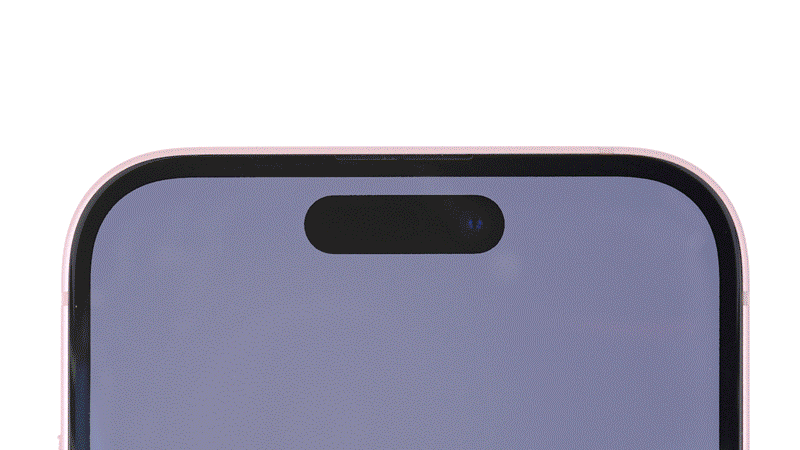
Hidden well beneath the surface of the black rectangles we all love is an unimaginable amount of complexity and engineering effort. We enjoyed exploring some of the cool tech in our iPhone 15 Pro Max teardown. Today, equipped with a ridiculously-fun-to-use DSX1000 microscope from Evident Scientific, we’re going to zoom in on a few specific intricacies of the iPhone 15. Let’s dive on in!
Image Stabilization
Shooting steady, handheld videos and low-light photos is really hard! To stabilize an image, you can either do it digitally or optically (or both!) If you opt to stabilize it optically (aka optical image stabilization or OIS), you can jiggle the lens elements or the sensor (or again, both!) to create a stable image. When you move the sensor, it’s called sensor-shift stabilization, and that’s what the iPhone 15 uses to stabilize the main and telephoto cameras. The camera uses four electromagnets to shift the camera sensor so that the image stays in place. This tech has limits on how much it can stabilize—it can only shift the sensor in two axes, correcting minor shakes.
We’ve never been able to show this in action with this much detail before. The iPhone is ready for you to wiggle.
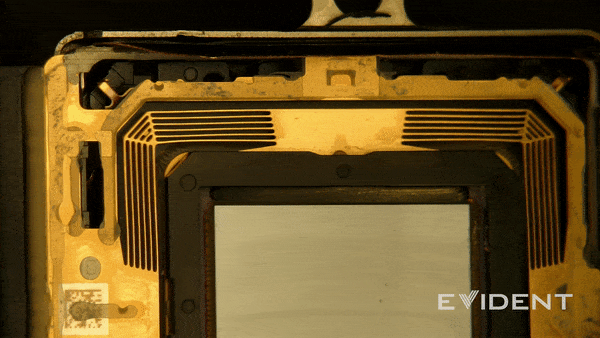
Understanding Pixels, Photosites, and Binning: The Heart of Camera Sensors
The iPhone 15’s main camera has a 48 megapixel CMOS sensor. What does CMOS stand for? How does pixel count affect photo quality? Come to think of it, what is a pixel?
CMOS stands for Complementary Metal Oxide Semiconductor. This long string of engineering lingo just describes the tech used to make the sensor. CMOS has become the dominant way of fabricating modern chips and sensors.

A pixel on a camera sensor is called a photosite. It’s a block of circuits that reads light in a tiny area on the sensor. Each photosite has a microlens with a color filter. Underneath that, there’s a light-sensitive photodiode surrounded by supporting circuitry that reads the photodiode.

Think of photosites like a vast grid of little rain-measuring weather stations. Each station has a collection bucket. During a rainfall, the bucket collects raindrops. The station circuitry reads how full the bucket is, yells that value to the central processor, and empties the bucket as instructed.
The iPhone 15’s main camera sensor has 48 million of these photosites, but the light-collecting bucket at each photosite is tiny. Following the rainfall analogy, if there is heavy rainfall, there’s a good chance that each bucket will collect a good amount of water. Photographically, this is equivalent to a bright environment, where each photosite is able to output meaningful image data. If there is enough light, higher pixel count can equate to more detailed photos.*
* About those detailed megapixels…
While a bright 48 megapixel photo may have exquisite detail, your phone screen or computer monitor has only a fraction of that resolution. Much of the fine detail is lost in daily use, unless you zoom in on photos often, or crop them for composition.
But, if the rainfall is light—equivalent to a dark environment—the tiny buckets become a problem: they can’t collect enough water to be accurately measured. The circuitry reading the bucket level resorts to yelling out estimations. Image-wise, this means a noisy, grainy photo in dimly lit situations.

So, what can be done to rectify this problem? What if four stations poured their collected water into one bucket? This would make the water easier to measure. By reading the water level of one consolidated bucket instead of four individual buckets, you reduce the effective number of buckets from 48 million to 12 million. But, at least the reading is more accurate.
This bucket-consolidating practice is called pixel binning, and the iPhone is certainly not the first to adopt this technology. The design is rather ingenious at combatting low-light noise, but you can’t beat physics. The bigger the photosite, the more photons you collect, and the better the image you’ll get. But Apple had to compromise on the base iPhone models to cut costs and shrink this sensor down to fit. This is why, even though the base 15 and the 15 Pro models both have 48-megapixel cameras, they won’t have the same light-gathering performance. The smaller 2.0 micrometer quad pixel buckets found in the cheaper iPhone 15 will not perform as well in low light conditions when compared to the 2.44 micrometer quad pixel buckets found in the 15 Pro sensors.
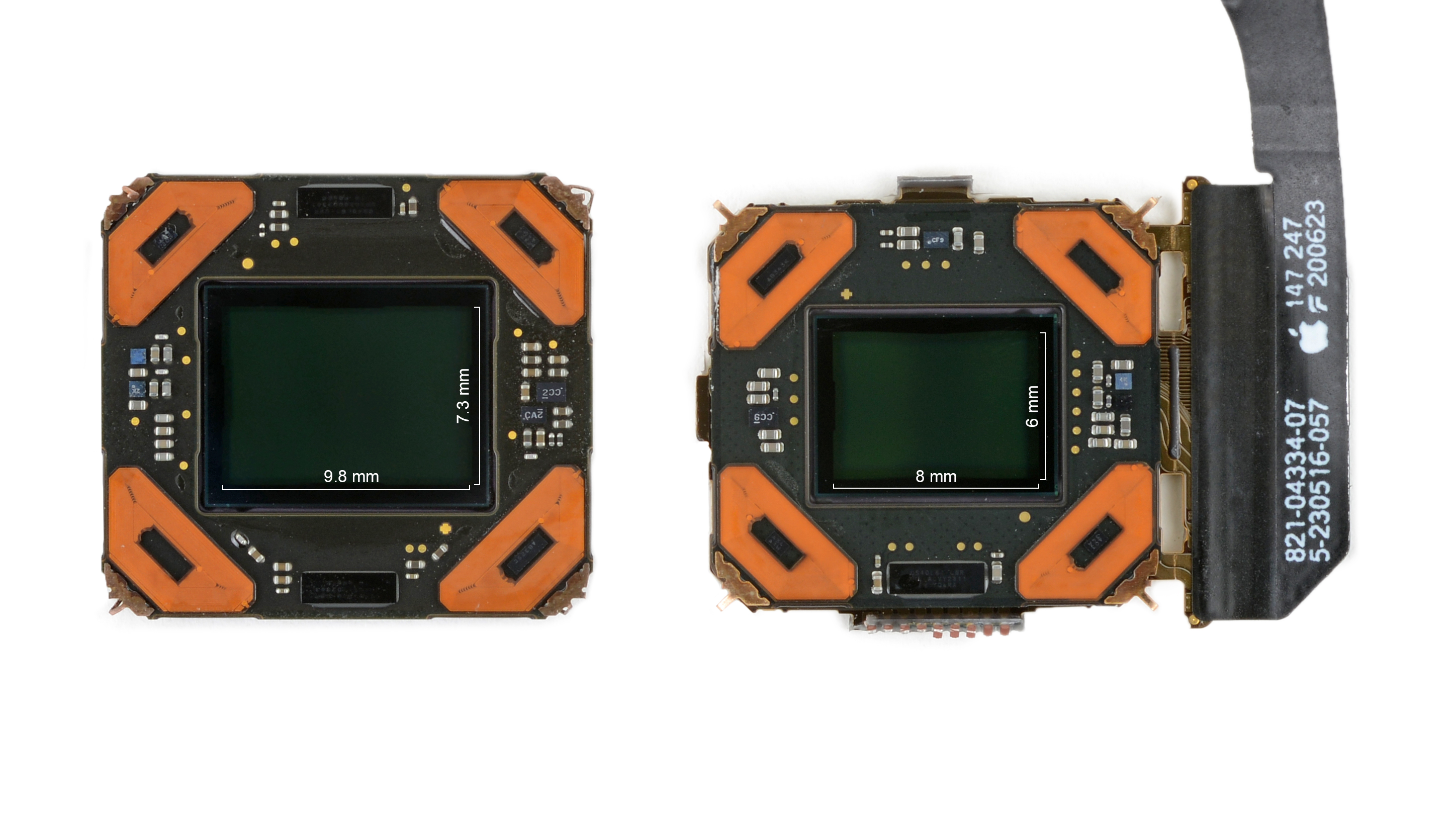
One Charger to (finally) Rule Them All
The USB-C port in the iPhone 15 is a significant departure from Apple’s proprietary Lightning port. This is the first time that Apple has included a port in the iPhone developed by someone that wasn’t them. Well, aside from the headphone jack. The transition away from a proprietary port is happening mostly against Apple’s will.

The European Union started by urging, and then insisting, that tech companies standardize charging ports. This is a key component of a continent-wide strategy to shift to a circular economy by increasing product lifetimes and reducing electronic waste.
At a technical level, USB-C offers several advantages: faster data transfer speeds, quicker charging, and the convenience of being a universal standard. But the integration isn’t as straightforward as merely swapping ports: the internal design and charge circuitry also need to accommodate this change.

A USB-C port’s performance depends on the controller associated with it. Integrating the USB-C controller was a particular challenge for Apple in the 15 and 15 Plus models, because they lack the advanced A17 and its integrated USB-C controller. The discrete controller that Apple used instead effectively caps the base model iPhone 15’s to all the restrictions of USB 2.0 (480 Mbps vs. 10 Gbps, lower output power, etc.) whereas the Pro and Pro Max enjoy the benefits of USB-C 3.2. This technical difference was the source of some confusing rumors that Apple would be artificially limiting USB-C performance. They’re not.
USB-C is also more susceptible to damage in corrosive or high-humidity environments than Lightning, so it’s likely we’ll see higher repair demand for these ports, more in line with what we see with Android phones. Apple kept the port a mostly isolated modular component, so you’ll be able to just swap the port if it fails. They also channeled their inner fixer and exempted the port from their parts pairing regime.
iPhone 15 Repairability Overview
The iPhone 15’s design, largely derived from its predecessor, the iPhone 14, is a mixed bag for fixers. While a number of mechanical design elements like the replaceable back glass are commendable, Apple’s strategy of using software to pair parts to each individual phone limits repairs and dampens our repairability outlook.
Replacing many components results in reduced functionality. We swapped screens between two brand new iPhone 15 phones and were unable to get the selfie camera to work afterward. This chart shows how pervasive the problem has become, and underscores the need for Apple to ease restrictions on their repair software.
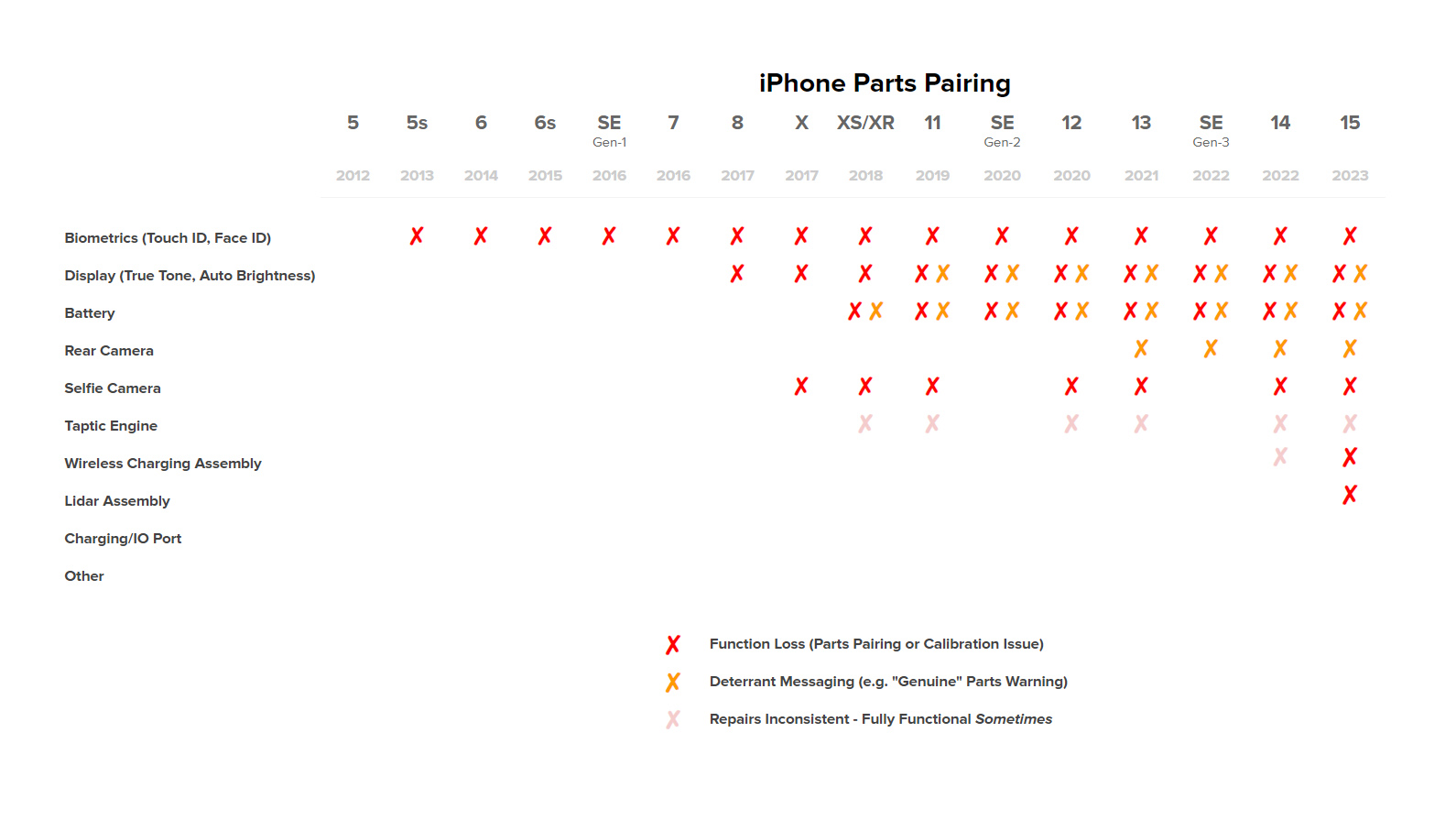
Software issues aside, the design of the phone is quite good. The Pro and Pro Max models favor display-based access for most repairs, whereas the vanilla 15 and 15 Plus adopt a back-glass entry approach. This back-glass strategy might have a slight advantage, giving the vanilla models a marginally better design for repairs when compared to the new Pro variants.

A notable change this year: Apple is now offering in-store repairs for one of the lower microphones. The phone houses two MEMS microphones near the bottom edge; there’s one on the USB-C assembly and another in a separate module under the Taptic Engine. We’re not sure which one Apple will offer parts for—perhaps both. The prospect of repairable microphones is certainly a welcome one, especially considering that many of us still like to talk on our handheld computers phones.
Final Observations: Incremental Improvements and Repairable Design Held Hostage by Software
So, where does the iPhone 15 stand?
Apple’s push for modularity, highlighted by the dual-entry design, is a positive step forward on an already good foundation. However, the challenge of parts pairing, the completely artificial barrier that hurts refurbishers and recyclers as well as everyday fixers, still looms large.

One note: From time to time, Apple fixes parts pairing problems in software updates. It’s often challenging to tell the difference between a bug and an intentional limitation. We will update this post with the latest parts pairing information as soon as we’ve had a chance to review the recent 17.0.3 update.
Given these factors, the iPhone 15 earns a provisional score of 4 out of 10 for repairability, on the assumption that parts and manuals will be released to the public.






5 Comments
Does it have the same x70 modem as the pro models?
Albert - Reply
I’m curious about this as well
Macimus Mast -
Ask and ye shall receive.
Shahram Mokhtari -
Thanks a lot for the response and proper confirmation! Much appreciated. It felt like I was the only one asking this question on internet with no confirmation anywhere. (Asked you guys on Instagram, youtube and now here)
My 15 somehow has better battery life with 5g on all the time as opposed to LTE/4G which common sense would say will provide better battery life.
I am talking about overnight standby power consumption figures with wifi on 100% of the time. The phone consumes less battery with 5G on as opposed to 4G on in that time frame.
Also for those curious, I tried with 2 different service providers, first with NSA 5G and second with SA 5G and it is true for both of them.
Albert -
Apple was one of the companies to design the USB-C specification. While not a connector solely designed by Apple like the 30-pin connector and lightning, it is a connection they adopted almost immediately after it launched.
https://www.theverge.com/23864263/iphone...
ckoerner - Reply