Would you look at the time, it’s Apple Watch teardown season! We’ve got not one, but two new teardowns for you to… watch. The Series 9 and Ultra 2 made a big splash during the keynote, leaning particularly heavily on the Series 9 Double Tap feature. Does the hardware measure up to the hype? Well, we have doubts.
These teardowns are surprisingly measured in things we didn’t find—no microLED screen, no Double Tap or obviously related fancy hardware, and no disassembly improvements as seen in recent iPhones.
But that doesn’t mean we can’t make our own fun. We did get some excellent close ups of the Ultra 2 display, detail on the existing sensors and a minor new “component”—more on that later—and as always, we’ll share our thoughts on the construction.
Apple Watch Series 9 Teardown

We dove right into the Apple Watch Series 9 hoping that the brand new exciting gesture would be accompanied by some new tech. Is it possible Apple just rebranded an existing accessibility feature? Would Apple really introduce a new feature without the corresponding cutting-edge hardware? And more perplexingly, why tease a flagship feature not ready for its own debut? Questions abound.
At least the Watch band is new. On the aesthetic front, there’s a fresh watch band in play—adorned in the FineWoven fabric. Alas, ours has already exhibited wear marks from its buckle. We’ve gotten up close and personal with this new FineWoven material, and it’s pretty tight.

There are surprisingly exposed screws on the buckle—pentalobes of course—that are too tempting to ignore. The internals show off the rare-earth magnets, two bars and eight disks, which act as the clasp. It’s interesting to see that the simple, low-tech, component is also the most repairable. Hardly any moving parts and almost infinitely repeatable. Wouldn’t it be cool to secure a screen or case assembly this way?

But we’re here for the Watch, so, let’s dig right in. I will say my favorite watch feature is still this delightful opening procedure. Slap it in a vise to hold it tight and deform the case just a smidge, add a bit of heat and slide in a prying tool. No razors or cursing needed. After living through Watches of yore, I celebrate the continued absence of the fussy gasket. Plus, the cohesive adhesive makes the journey almost pleasant. Almost.
Inside, we’ve got the typical hard-shell battery—as usually seen in the 41 mm Watch. We love to see it. Soft-pouch batteries are more susceptible to damage when you’re prying them out, and damaged batteries can catch fire.
Watch Series 9 X-ray
An X-ray inside the 45 mm version shows its continued use of the soft-pouch. Disappointingly, only the Ultra 2 enjoys the luxury of the more durable casing and lower-stakes repairs. Given the tight quarters of the 41 mm Watch this extra protection is welcome. I had hoped that the 45 mm might inherit the case this year, but no such luck; apparently only the adventure-ready Ultra 2 merits the (presumed) extra expense.


It may be a safer repair, but its current implementation sure isn’t fun. The battery connector is trapped under the stubbornly adhered battery. Our best practice is to remove power from a device before affecting any repairs. It reduces the likelihood of shorts and thus collateral damage. An ultra-stuck battery is harder to safely disconnect, remove, and therefore recycle. It’s also complicating screen replacement—the screen is the first bit we can access, but disconnecting the cables risks the aforementioned short. So pry, pry again.
Even with the metal casing, I’m still paranoid about busting the cell open. Luckily, the casing does its job and the battery comes free relatively unscathed. The 1.091 Wh battery is essentially identical to last year’s 1.094 Wh cell. Apple is still living inside the same sluggishly-improving constraints of battery physics as the rest of the world.
In the future anticipated by the European Union where Apple makes iPhone batteries replaceable without any tools, we could imagine a hard-shell casing like this.
But we’ve got a second Watch to get into, so allow me to jump forward in time. Pop off the flush-mounted screen, tap out the Taptic engine, twist out some screws, shuck the SIP, and you’ll find mostly what we found last year. It all looks pretty familiar. No sensors jump out as new or particularly strain-gauge-like.
Double the Foam, Double the Tap?
Let’s pop off the rear glass and see if any Double Taps fall out.
Huzzah, we have new hardware! Well, sort of. Apple’s engineers created a new arrangement for the rear sensor assembly’s foam. It’s now in a ring, with significantly more substantial foam. This could give the panel a bit more flex for a strain gauge or accelerometer to translate into a Double Tap. But honestly, it’s just as likely to be ingress protection to cover for a less-goopy (and more repair-friendly) adhesive.
Ultra 2 Teardown
MicroLED still AWOL
Onward! We’d love to uncover a much-speculated microLED screen. But alas, closer inspection confirms the rumored delays.
The human eye loves green so the Ultra 2 serves up plenty of big green pixels behind the sapphire lens. These OLED pixels are actually an arrangement of subpixels, with the green pixel taking up the most space. Pixel placement is an exciting frontier, changing size, shape, and arrangement depending on need, brightness, and yes, patent holdings.
Watch Ultra 2 Scratch Test
While the Ultra 2 prominently showcases vibrant green pixels, the real depth lies beneath. Scratch tests on the sapphire glass surface met resistance around level 8 on the Mohs scale (which means a steel nail won’t scratch it, but a hardened drill bit will). Microscopic inspection reveals more, but day-to-day users can breathe easy: these abrasions are practically invisible to the unaided eye.
But the microscope sees all.


Much closer and we’d be too close for visible light (okay, not really), so let’s zoom back out and switch to X-ray. Peering through the Ultra 2, we see what appears to be the same configuration as the Ultra past, but a teardownist can hope.
Apple Watch Ultra X-ray
Our dream is a watch that opens easily with screws. And the four exposed screws securing the back plate were an invitation that simply couldn’t be ignored. Being able to replace this back glass was a win we championed last year. A back panel made out of glass can crack, and it’s important to be able to replace it. Unfortunately, though, easy battery replacement remains a dream—the only component accessible through this panel is the sensor array.
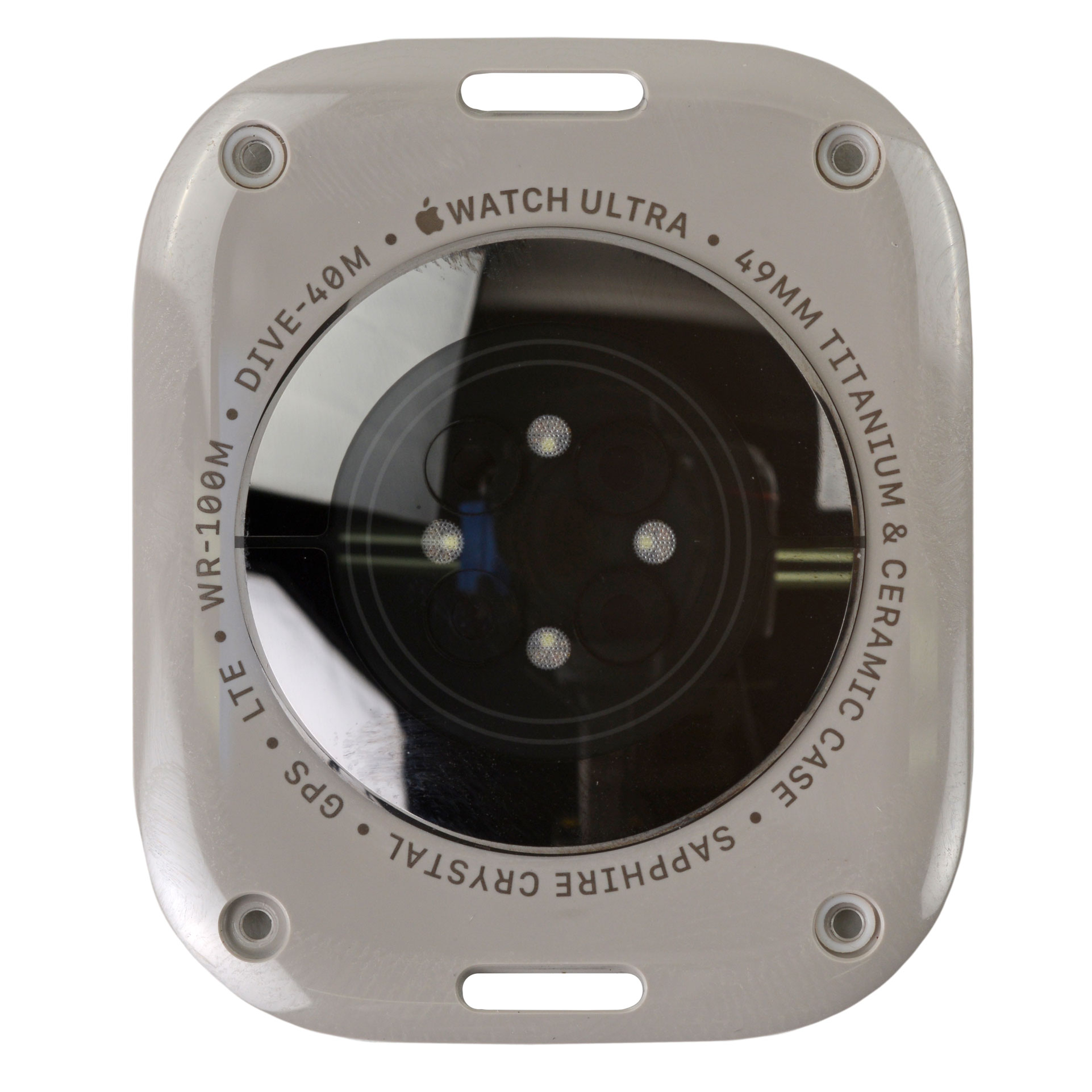

Tossing the panel under the microscope treats us to a lovely view of of an Apple logo—now that’s some enviable print quality. But the real treat is the bubbly diffusion over the sensor lenses.

These voids might allow for better readings thanks to more, or at least more diffuse, light from the emitters. Or it could simply prevent an eyeful of green laser when you take your Watch off. Either way, using bubbles to diffuse—rather than a semi-opaque surface, or molded/carved lens ridges—seems pretty clever to us. Has anyone seen anything like this before? Do you know what’s going on? Let us know in the comments!
The Future We Were All Hoping For
Given the exciting new construction on the iPhone, not to mention the Ultra’s visible screws, I have to admit I was expecting more. I’m fully cognizant of how rotten Watch repair used to be, but this year is less a “tick” than an utterly silent number increase. Granted, that’s fitting for a digital watch. But not even the most stalwart fans are advocating for an upgrade if you have last year’s model. And that begs the question: Do we really need yearly upgrades? A new smart watch every five years could be perfectly fine if the software kept the device fast.





2 Comments
The bubbles over the lens look like a microlens array. https://www.rp-photonics.com/microlens_a... This could be a beam homogenizer (like a diffuser) or part of a more complicated optical sensor system.
Sterling Hirsh - Reply
I too would like to see the battery immediately behind the rear plate, and once the screws removed, the battery easily replaced. I would love to shell out for an Ultra - but how long will the battery last? What happens during battery replacement when the screen cracks? How good will the new seal be, if I want to use the watch as a dive computer? All these questions need addressing before I buy.
Chris Parkhouse - Reply