Backlight LCD display not working, how to fix it?
The backlight on my iBook g4 is not working.
Symptoms:
- external screen works
- iBook runs normal
- Apple Hardware Test cannot find any problems
- Screen brightness is at full
- LCD screen works except the backlight. If I shine at the screen with a flashlight I can see all that all the pixels are working and showing the same image as the external screen.
I have tried the following:
- changed inverter board
- changed inverter cable, this cable was most likely the original problem. The insulation on a few wires was completely gone.
- changed the LCD panel for one with a know working backlight.
Does anybody have some tips on how to repair my beloved iBook? Does anybody know where to look on the logic board?
Thanks for reading and all ideas are welcome.
Arjen
Is this a good question?

 4
4  2
2  1
1 
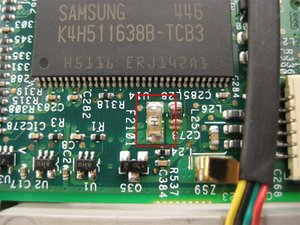

1 Comment
Nicely worded question. +
by mayer