Part of the LCD have bad pixels
Hi :-)
I have got a MacBook Pro 2017 13" mid 2017 model, since yesterday a stroke seems to be bad on the LCD screen. It seems to be more visible when the background is turning dark, I refer to the pictures underneath. (I closed the cookies pop-up in the picture)
When I close or open the MacBook in every position nothing changes.
I have reset the PRAM a few times, but does not help.
I have tried an external monitor, the screen is fine on the external.
I hope it will be a easy diagnose and fix.
Thank you.
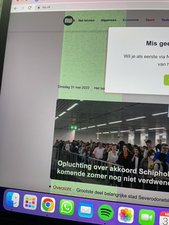


Is this a good question?

 1
1  2
2