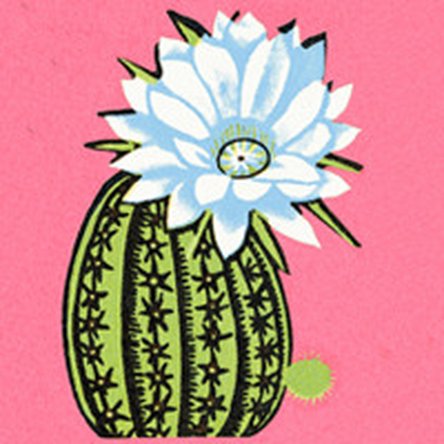LCD flickers when computer not actively in use
I have a MacBook Core Duo machine with an LCD that flickers. Normally I'd immediately suspect the inverter, but the behavior on this machine is different from what I've seen before. The flickering usually starts after the computer has been left alone for a few minutes, and then stops if the cursor is moved. Is it still the inverter, or is this caused by something else?
Is this a good question?


 53
53  35
35  166
166