I'm copying a post comment in Appleinsider:
The OWC report is quite inaccurate and I wish they did some more testing or at least read the forums before creating mass panic.
The SATA data connectors are very standard and so is the SATA power cable feeding the hard drive. The only difference is that they used 7 wires instead of 5, probably some extra grounds.
I installed a Vertex3 SSD and used a plain 4 wire Y-splitter sata power cable which effectively discards the 3.3V from the apple's wiring and only feeds 5V and 12V to the original drive. Guess what, fan speed is as quiet as it can get and the Apple Hardware Test passes successfully.
I went further and moved the internal HDD from SATA0 to SATA1 port to better accommodate the SATA connector for the SSD and this didn't create any adverse effects.
Another member of the forum swapped the 1TB WD Black with a 2TB WD Black and again, no adverse effect, Hardware Test completed successfully.
With the SSD in place now, the only thing I can hear is my breath reflected by the glass screen
Report

 2
2  2
2 
 2.6k
2.6k 











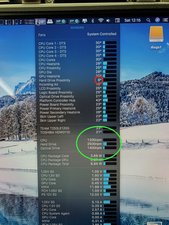




2 Comments
After replacing the original 1TB drive in my iMac, (mid 2011), with a 4TB drive, I started using a software solution, TG Pro to monitor and control temperatures. Works like a charm!
by R. JAMES WONG
Thanks TG Pro works like a gem. Great solution and nice insight on all temperatures
by -=[J-J]=-