How do I get my scanning on the desktop?
my HP ink levels and scanner access is no longer on my desktop, how do I get it back?
Is this a good question?
my HP ink levels and scanner access is no longer on my desktop, how do I get it back?
Is this a good question?
I gave up on the HP software that came with my similar hp 3300 all-in-one printer years ago. Instead, I simply use the built-in scanning facility by entering http://192.168.1.5 into my browser address bar. There is a scan option on the web page that the printer serves there. You can then right click and save the scanned image (as a jpeg image) on your computer. You will need to know the ip address of your printer on your home network to use this advice. The 192.168.1.5 part is the address of my printer BTW. If your printer is attached directly to your computer via USB cable this will not work of course.
Mine gives me the ink levels too on that first screen...
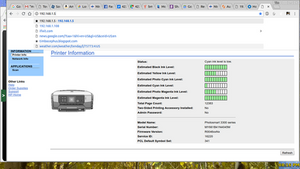
I posted the original version almost a year ago ... no idea why I am just getting rep points for this now.
Was this answer helpful?
Past 24 Hours: 0
Past 7 Days: 1
Past 30 Days: 7
All Time: 62