iBook G3 Software and Boot Problems
I have had my iBook in storage for years (just like all of my other questions) and haven't used it for a long time. When I turned it on all I saw was the Apple logo and it went on forever. Then when I tried booting it up with a software disc it worked. But when I start the download, every time I try to do it it gets an error. Do you know what is wrong?
Is this a good question?
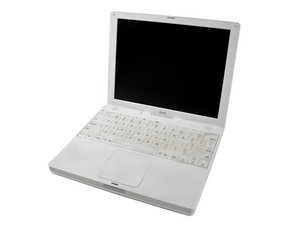

 1
1  4
4 
 63
63
2 Comments
What "download" are you talking about? What's the error?
by mayer
When I insert the disk and hold down C it works. But once I get to the part when it starts to download the stuff, every time it says it can't do it. What is the problem with it?
by Computer Guy