Display screen colors distorted
My little sister dropped my iPad 2 on the floor. The colors on the screen are a bit out of their normal color. The screen looks a bit also like an old version of a t.v. with scratching lines. The keyboard is green. Once you unlock the iPad the screen looks like the colors of a 3-D screen. Help please! http://m.youtube.com/watch?v=UXfSdG-CwYU
Is this a good question?

 2
2  2
2  1
1 



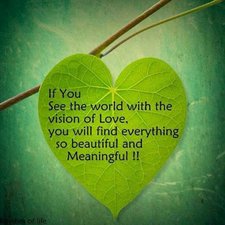



111 Comments
It worked! Who would think 10 whacks on the back would fix it but it did! Thank you..........
by paulettederocco
The screen is green. Tapping did not work.
by Ian Simpson
OMG it worked. Thanks
by sburdick03
I left my iPad in the car and it overheated then chasing my screen to be distorted in color. I let it cool off for a while in hopes that's what it was. Whacking it really helped. THANK YOU SO MUCH!!
by leannrange
my fathers ipad is doing the same thing like the version of and old tv. Help!
by bertinnadubra
Show 106 more comments