What is the maximum RAM for a MacBook Unibody A1342?
Apple says 4GB is the maximum RAM for a MacBook Unibody Model A1342. Has anybody tried installing 8GB in it? I'm hoping the motherboard is similar enough to the 13" MacBook Pro to support 8GB.
Thanks!
Is this a good question?

 2
2  2
2  1
1 


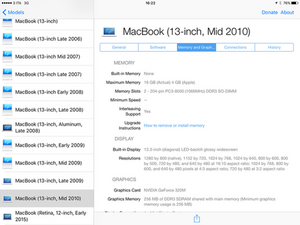
13 Comments
Install only 1066MHz, i tried 1333MHz is NOT working in my macbook white unibody and the system crash !!!
by Guido
Can I install 1333 ddr3 ram on the macbook?
thanks
by jotastrong
thanks I bought a pack 4Gb (2x2Gb) corsair 1333MHz, in an ebay offer
http://www.amazon.com/Corsair-DDR3-Lapto...
http://cgi.ebay.com/ws/130419714457
but when I install it, the notebook don't start and have a beep sound
I tried all the combinations (with the modules)
now I'm using 3gb in the notebook one original of the mb, and the other of this the corsair
now are running at 1066MHz
by jotastrong
I don't think the 1333mhz ram is compatible with the 2010 unibody.
I have 1067mhz DDR3 ram and it works great.
I have 12GB ram and have run 16 GB ram in it until I pulled it
and used it in a desktop that I needed for multiple processing Apps.
No problems at all running this type Ram. I have tried the 1333mhz DDR3
as well because I had that ram in my 2012 quad i7 Mac Mini, but it is
not backward compatible to 1067mhz at least in my 2010 Macbook.
Hope this helps
by lyn
I just installed 2 rams, 1gb DDR3 and 4gb DDR3 (5 gb total)... working smooth...
With 2 slots of 4gb DDR3 (8gb total), the system dsnt start
Cheers!
by antc90
Show 8 more comments