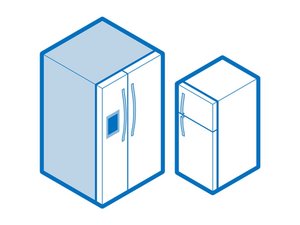Introduction
Lights may be malfunctioning in several ways. Strobing, synchronized flashing, flickering, and intermittent lighting are different manifestations of light-related issues.
The LEDs that illuminate your fridge are prone to fail, especially after your warranty expires. Your light may have burned out and isn't shining. If the lights are flickering or flashing when you open the fridge it's likely the light module or assembly has failed.
Failure comes from condensation, loose connections, crimped wires, or a faulty circuit board chip. Let's investigate what went wrong.
First Steps
Reset Power to Lights
A simple reset may correct your lighting issue. Unplug your refrigerator. If the plug is too hard to reach, switch the circuit breaker off.
- Pry your light module or assemble from the fridge using a spudger, pry bar, or screwdriver making careful not to scratch the walls.
- Disconnect the lights from their electrical connections, and then reconnect them.
- Wait a minute before replacing the lights and restoring power to the fridge.
Causes
Light-emitting diodes (LEDs) can fail in strange ways, especially used with dimmers or manufactured in mass quantities. Fridges are prone to corrosion as well because of condensation issues.
Whirlpool fridges and their brands — including select Kenmore, Maytag, Roper, Jennair, KitchenAid, and Amana — have a light assembly fail in many of their refrigerators. The wires in the fixture are often stiff or incorrectly crimped, which creates stress on the unit during installation. This can happen in older fridges when the electrical connection finally fails.
- With the power on, carefully fold the wires so there is only low stress on the fixture during reinstallation. If there is a cold solder joint and this worsens the issue, take a look at the circuit board for bad connections.
Refrigerator light modules corrode with humidity and can sometimes be easily repaired with basic soldering skills. The top light assembly is wired in series with lower lights and can cause fridge-wide issues.
- In order to fix it without replacing the light assembly, remove the top light assembly, and then remove the circuit board from the housing.
- Look for cracked or detached surface mount (SMD) resistor contacts on the board —these are the little black rectangles identified with an "R". All it takes is one end of a resistor to corrode through and the board won't function properly.
- On the flat side of Whirlpool light assemblies, look for the resistor labeled R15. This resistor is likely burned or blown out.

- Using a utility knife, scrape off all of the burnt residue from around the affected resistors.
- Continue cleaning with isopropyl alcohol.
- If you have a soldering iron available, repair the solder connections.
- Reapply a waterproof coating over the failed resistors and circuit board.
- This coating may take the form of clear nail polish, conformal coating, silicone or RTV, or acrylic paint.
- If you need to replace resistor R15, search for an "SMD 127Ω resistor" R17 is usually 91Ω. If replacing another resistor, decode the resistor value printed on the back of the resistor or find its value in the circuit diagram. The resistor can also be skipped by creating a thermal bridge of solder.
When these fixes don't work, you can always replace the assembly itself. This is usually significantly costlier, and the issue is likely to happen again within a year or two.
- Pry the old light out with a spudger, or flathead screwdriver.
- Replace the failed assembly. Use silicone caulking to waterproof the new assembly for future condensation resistance. Silicone comes in different-sized tubes, and a smaller container is likely enough for your entire fridge.

- No estimateDifficult

- 45 minutes - 1 hourModerate

Find compatible replacement parts for your Refrigerator. All parts and fix kits are backed by the iFixit Quality Guarantee.
LG
The dispenser control panel lights indicate the main control board is faulty. Obtain a replacement board, then install it.
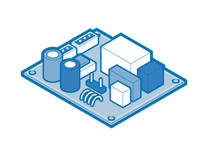
Find compatible replacement parts for your Refrigerator. All parts and fix kits are backed by the iFixit Quality Guarantee.
Your refrigerator might be equipped to enter a troubleshooting mode. This self-diagnostic is identified by certain lights flashing or staying on. View your specific device manual for more information.
Samsung
Flashing lights indicate the fridge has entered a self-diagnostic mode. These flashes occur after power outages or when the refrigerator has been restarted, and will likely stop after the mode has been completed.
LG
Your fridge may flash a specific number of times before pausing. This is how to alert you of a faulty part, or that a feature — like defrost — is running. When the compressor is overloaded and overheats, the lights will flash 6 times.
Either air flow at the condenser is restricted from dirty coils or the fan isn't working properly. If the compressor is hot due to high ambient temperature or no airflow, it will cut off.
Frigidaire
External flashing may mean there's a power supply issue.
- Check the electrical outlet and circuit breaker delivering power to the fridge.
- If the fridge is not receiving enough power, it will continue to flash.
- Connect the fridge to another power source.
Your fridge is happiest in a certain temperature range. Make sure your fridge isn't too hot or too cold externally and internally.
Samsung
When the operating temperature of the fridge is above 38 degrees Fahrenheit (4 degrees Celsius) and the freezer is above 12 degrees Fahrenheit (0 degrees Celsius) then the lights on the panel will flash as an alert.
- Adjust the temperature, and close the doors to allow the refrigerator to return to proper conditions.
You may want to take this time and check the door seal and consider replacing the seal if it is faulty. A faulty seal will lose energy and leak cold air out while letting in hot and humid air.

Find compatible replacement parts for your Refrigerator. All parts and fix kits are backed by the iFixit Quality Guarantee.
Community Fixes
Community users have additional fixes. These fixes may work or have other confounding factors that made them appear to work. Proceed with discretion.
- Reducing heat buildup in the circuit board may stop the flickering. Pop out the top light with the circuit board, and reinsert with a 1/4 inch gap. Cold air can get to the circuit board and prevent overheating. However, this approach may introduce more moisture to the circuit board and cause its own set of issues. Moisture is a bigger issue in humid times of the year.
- Some wires may need some wiggle-jiggling. A manufacturing wiring harness problem could be solved just by touching the wiring harness. Reseat crooked control boards. Try moving the wire harnesses and connectors around to see if the lights stop flickering.
- Removing failed resistors and creating a solder bridge has worked for some people as well. This may delay the refrigerator lights response after opening the door. Others have had success with reflowing cold solder joints with a heat gun.
- LEDs flicker when they get cold. This is caused by condensation. Disconnect the main light in the main section and heat it with a hairdryer. Add silicone over the entire board on the back (not over the capacitors) and seal all holes to the lights, then seal the board. Then heat up the light on the lens section (with the hairdryer), put the light back, and seal the light edge to the refrigerator ceiling with silicone.
- If a single LED is always delayed in lighting up, remove the fixture and examine it under a magnifying glass. If the target LED has a dark stripe through it, unsolder and solder bridge it directly to the board. Cover the board with lacquer or silicone to seal it from moisture.
- If LEDs are wired in series, not parallel, make a 4" jumper out of light gauge wire, and re-solder in parallel. POS-POS, NEG-NEG.
- Substitute a 330-ohm resistor for one LED. Or, decrease the current load of the circuit by inserting a 110-ohm resistor in series with the three LEDs.