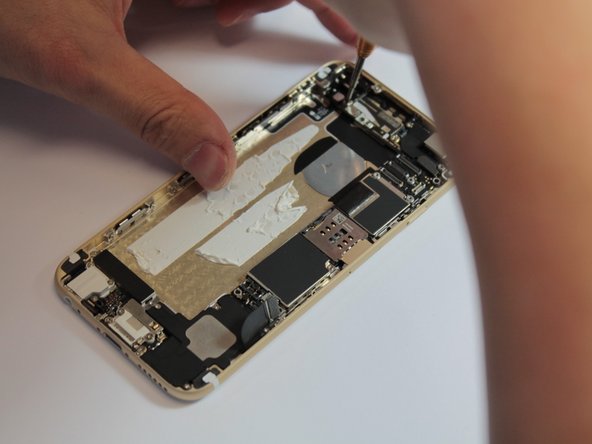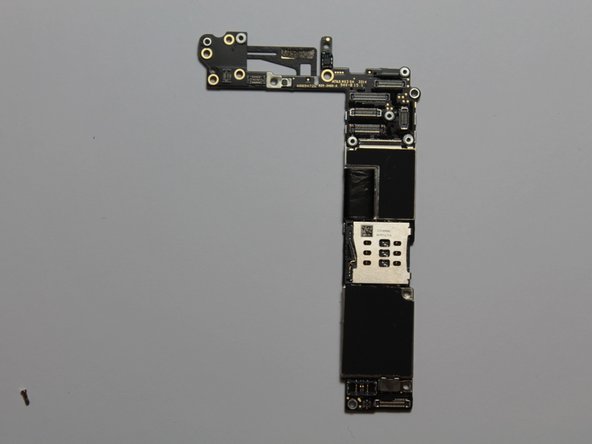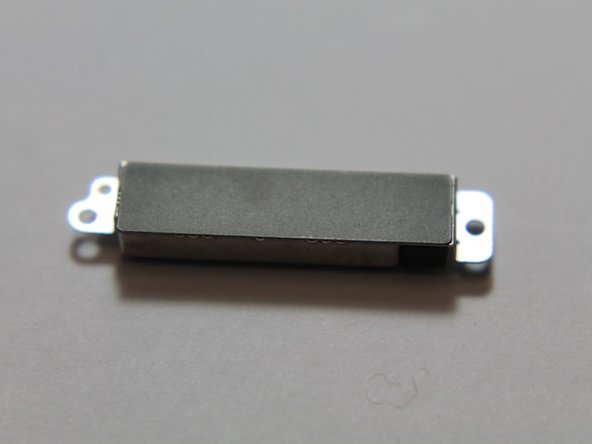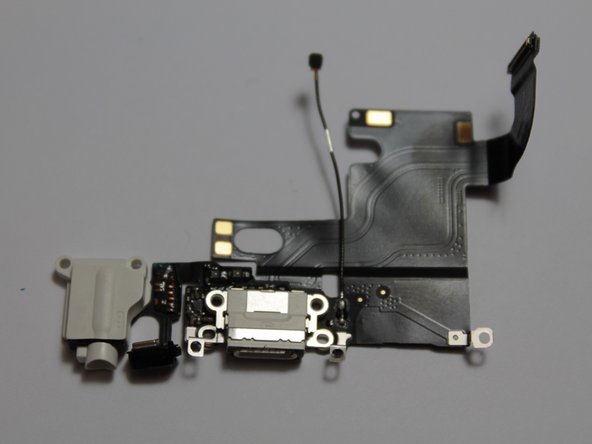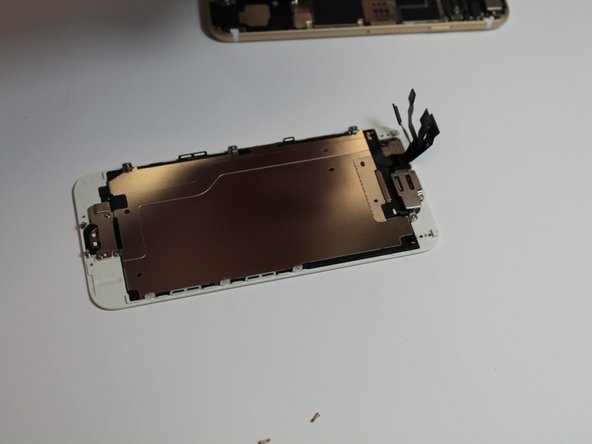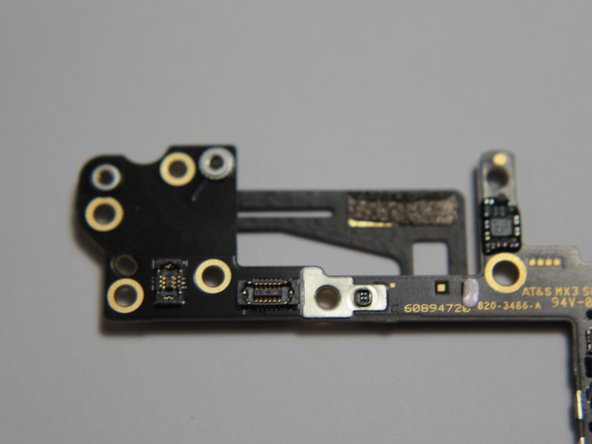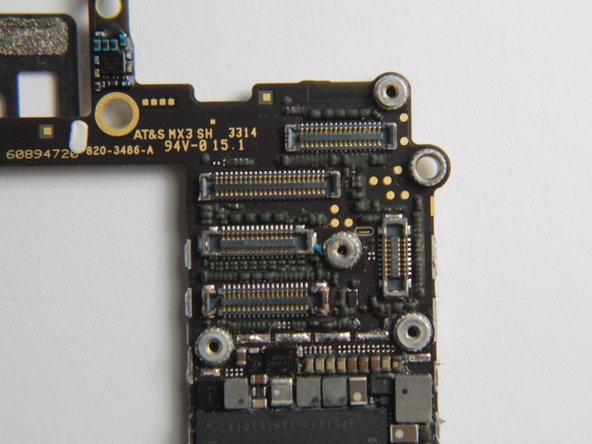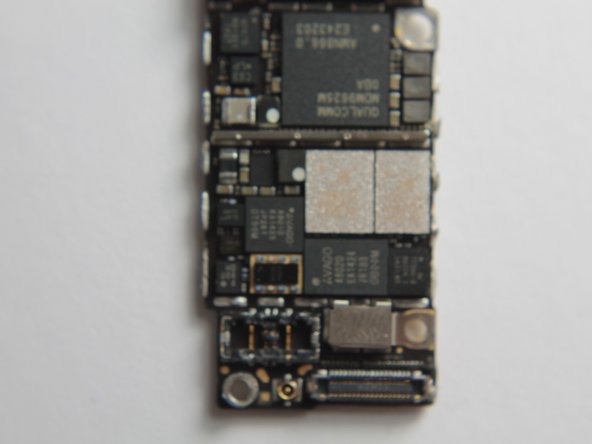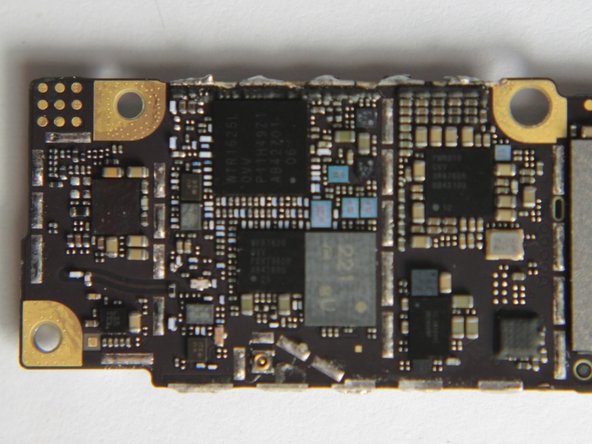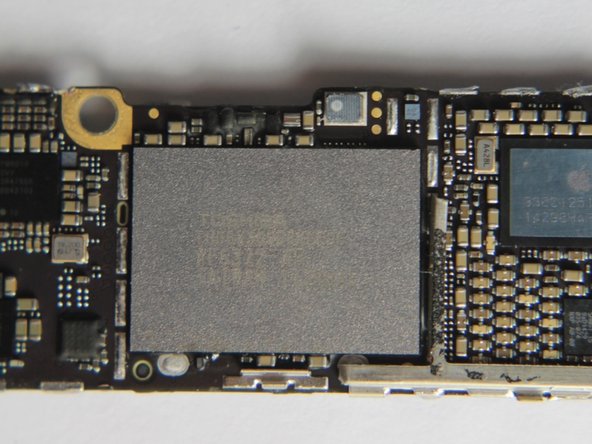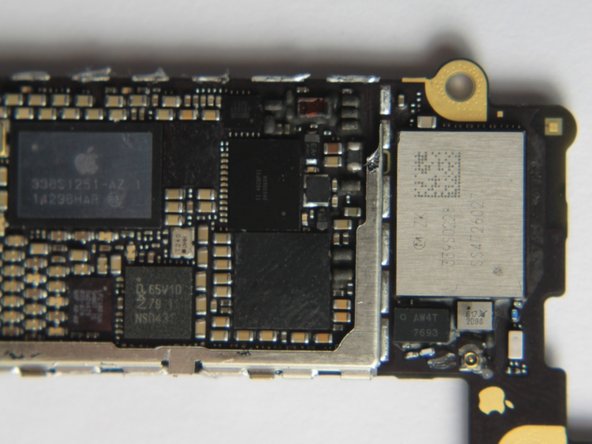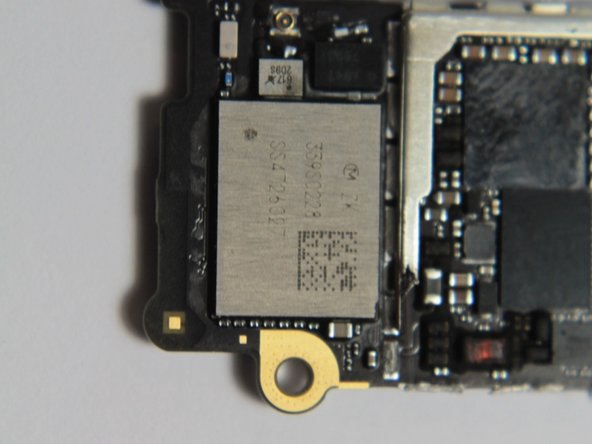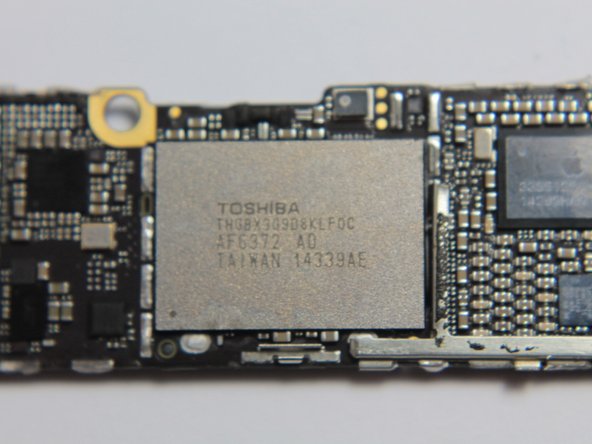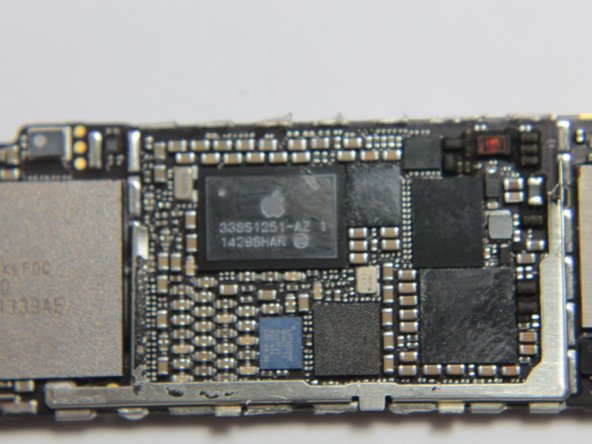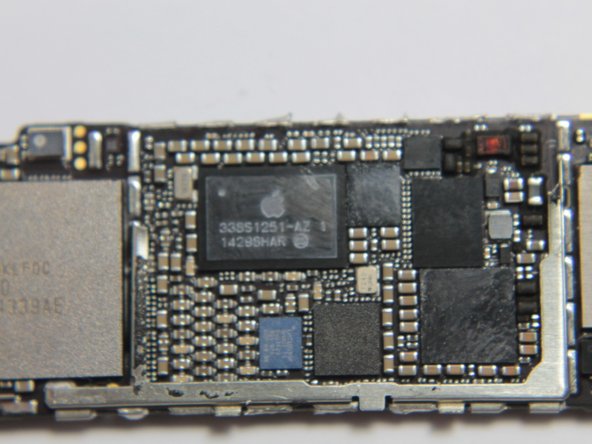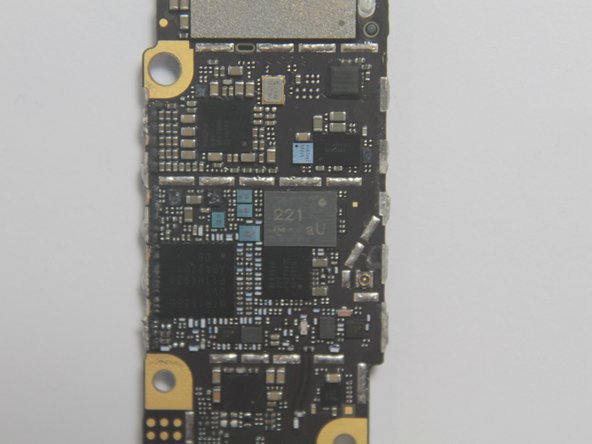Introduction
Our friends at iExperts in Sydney pulled apart an iPhone 6 while we were working on our iPhone 6 Plus teardown.
Update: iFixit has conducted a full-blown in-house analysis with more photos and detail.
What you need
-
-
After removing the familiar two Pentalobe screws we use a suction cup to carefully lift up the screen to give us enough space to run a plastic tool down the edges to release the screen clips
-
Unlike the 5s, The 6 Touch ID cable is now routed up the back of the screen, so we don't have to worry about accidentally ripping the touch ID cable.
-
-
-
-
The vibration motor is now inside a metal case!
hi guys i would like to share my experience with all of you , I was android user and using Samsung galaxy S5 , when Iphone 6 has launched in september 2014 i was decided to buy Iphone 6 in Pakistan and sell my S5 android .
In november i have bought iphone 6 16 GB from Pakistan online store http://www.vmart.pk/apple-iphone-6-16gb-... . My friends are very happy to see my iphone 6 and they are all apple products lover. Everything is going fine with my iphone but when put on my iphone in my stretchable jeans my iphone is bend in curve. i am very upset because of my set is to expansive please help me guys.
Thanks
-
-
-
After the usual painful desoldering of the shielding, we have the logic board in all its naked glory.
-
Analysis to follow with iFixit's full teardown.
Somewhere in the teardown around the stage of the antenna area, this small piece came out and I don't know where from. Anyone know what this is?? It says, "00095-A" with a small box thing at the end of the character string. Thanks so much in advance!
(showing both sides)
[IMG]http://i61.tinypic.com/30augbc.jpg[/IMG]
[IMG]http://i58.tinypic.com/2lld838.jpg[/IMG]
[IMG]http://i60.tinypic.com/21k9kld.jpg[/IMG]
Any luck with finding the location of that small piece? Same thing happened here and I am trying to identify where it goes. My piece is same but with 1-00095-A 334 for the number. Thanks!
Victor -
its the antenna interconnect i believe..
https://d3nevzfk7ii3be.cloudfront.net/ig...
if that link doesn't work or you cant tell from looking where the part fits in then look at the iphone 6 power button tutorial which has all the steps to get to the part properly since it has to be removed to get to the power button.
iPhone 6 Power Button Replacement
Hope that helps.
ynit -
I have tried every possible location for that small piece with a character"00095-A" but found no place to fit in that piece. Maybe its just an extra part coz the phone itself is working fine. Anyone with better knowledge about it??????
its the antenna interconnect.. links posted in reply to original post
ynit -
-
One Comment
I have 2 small pieces that fell out and I have no idea where they go. One has this code on it 1-00095A 344. And the other looks like a toggle switch, it is black. Can you help.