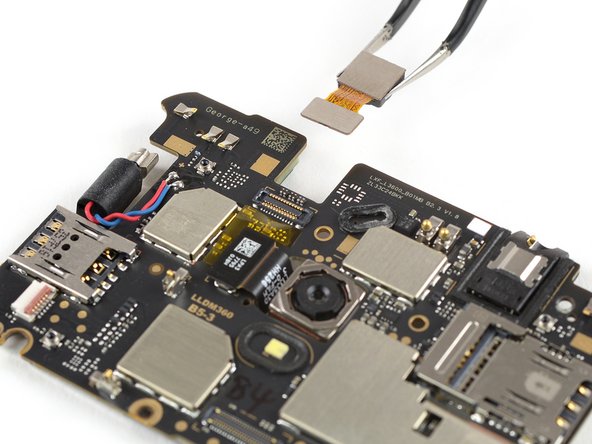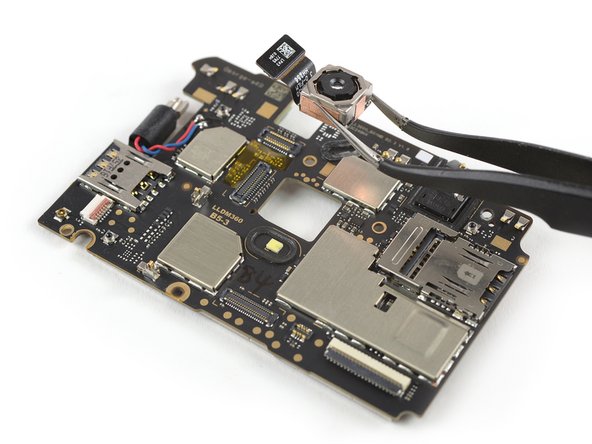Introduction
Use this guide to remove the motherboard in the Motorola Moto E4 Plus (XT1771).
Before you begin, download the Rescue and Smart Assistant app to backup your device and diagnose whether your problem is software or hardware related.
Before disassembling your phone, discharge the battery below 25%. If your battery is swollen, do not heat your phone. Swollen batteries can be very dangerous, so wear eye protection and exercise due caution, or take it to a professional if you're not sure how to proceed.
What you need
-
-
Insert the edge of the spudger into the notch on the bottom right corner of the phone.
-
Twist the spudger to start releasing the back cover from the phone.
-
Slide the spudger along the bottom edge to separate the back cover from the phone.
-
-
-
-
Use the edge of a spudger to pry up and disconnect the battery flex cable from the motherboard.
-
-
-
Follow the remaining steps if you need to transfer the cameras from the old motherboard to the new replacement.
-
Use a pair of tweezers to peel the copper tape off of the two camera connectors.
-
To reassemble your device, follow these instructions in reverse order.
To reassemble your device, follow these instructions in reverse order.
Cancel: I did not complete this guide.
13 other people completed this guide.
2 Comments
Excellent guide. Keep going. I have an another request from you, could you show the repairing or replacing bluetooth, wifi, hotspot sensor with this same moto e4 plus? Bcus its not working in my mobile. I am getting pop up like “Bluetooth isn’t responding” Please guide us!
Moto e4plus has been fall into water and sshot what to do