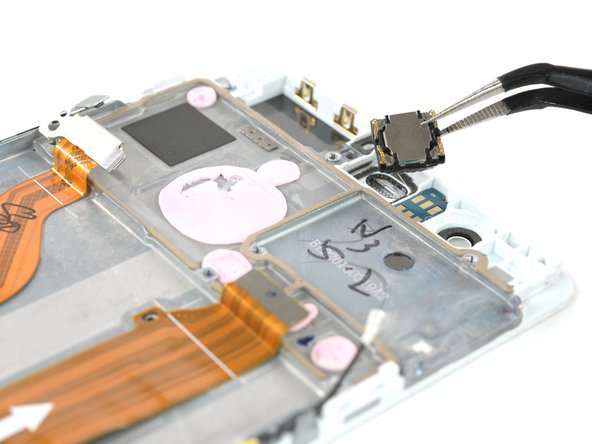Introduction
Use this guide to replace the display of your Huawei P9.
Before disassembling your phone, discharge the battery below 25%. The battery can catch fire and/or explode if accidentally punctured, but the chances of that happening are much lower if discharged.
What you need
-
-
First switch off your phone and remove the SIM card tray.
-
Unscrew the two Pentalobe P2 screws located at the bottom next to the device's USB C port.
-
-
-
Tool used on this step:Tesa 61395 Tape$8.95
-
The battery is secured with three pieces of adhesive, a removable pull-tab in the center, and on the SIM tray side. A third piece of adhesive on the button side has no pull-tab.
-
Pull the adhesive tabs in a slow constant movement to free the battery.
-
Slowly lift the battery toward the button side and free it from the remaining hidden piece of adhesive.
-
-
-
Remove the other five Phillips #00 screws from the motherboard.
-
Disconnect the motherboard flex cable as well as the power and volume button cable.
-
-
Tool used on this step:Plastic Cards$2.99
-
When the glue is softened, insert a spudger through the camera bay in the midframe and push the display away from the frame.
-
Place a plastic card or two opening picks under the display bezel at the top, between the screen and the frame. This will prevent the glue from readhering.
-
To reassemble your device, follow these instructions in reverse order.
Cancel: I did not complete this guide.
48 other people completed this guide.
14 Guide Comments
While the guide shows pictures along the process it doesn't really give the whole picture.
Just one example: as a repair guide, you could easily expect the display to be cracked and you can no longer use a suction cup to open it up.
A bigger issue is that the guide doesn't show steps up to the replacement part listed.
An incomplete guide while still providing enough information to help someone with experience in repairs.
ifixit sent me screen and digitizer without the metal frame. is there a way to remove the metal frame and add it to the replacement screen? does ifixit sell screen and digitizer with the metal frame?
you guys are killing me... first you sell the display without the frame even though your instructions clearly show the frame and now it is exactly the same story with a middle frame screen... why it is not part of your display package since it is necessary for the replacement and once again showed in instructional video?
Hello David, I am very sorry for the confusion. The guide was not congruent with the spare part in the shop. Having a display assembly with the frame already attached would be more convenient and an easier repair. Though the display without the frame is a bit cheaper but makes the guide more complex (hence the rating "difficult").
What instructional video do you mean? Is it for another device?
Please sir let me know if I replace the only screen is it not effect to battery. Because someone told me if I have replace screen it should need whole cover with battery . Please tell me is it true or not