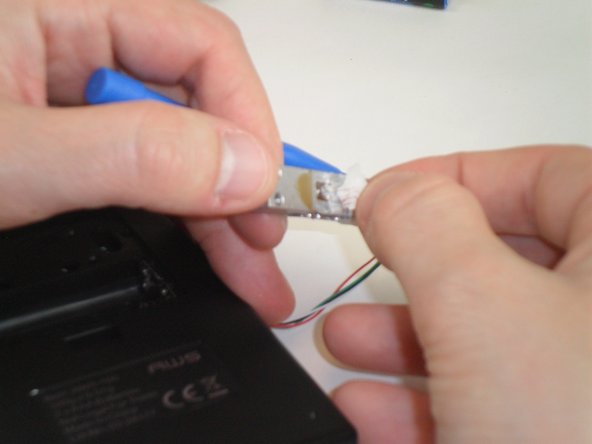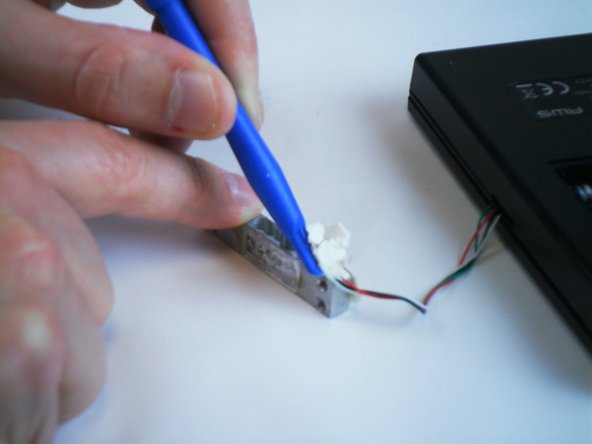Introduction
In this guide we will replace the sensor located under the weighing surface of the scale. This guide should be used when the sensor is defective and needs to be replaced.
What you need
-
-
Remove the two screws (length: 7/16") located underneath the battery cover. Use a Phillip's head number 1 screwdriver.
-
-
-
Once the screws are removed, lift up the metal weighing plate with your hands. At this point in the process, the sensor will still be attached.
-
-
-
-
Using your hands or a plastic opening tool, peel back the metal plate from the plastic underneath. This will expose the screws connecting the sensor to the plastic.
-
-
-
Using the same screwdriver as before, remove the two screws (length 3/8") on the plastic plate connected the sensor.
-
-
-
With the sensor detached, use a plastic opening tool to peel away the glue holding the wires.
-
-
-
Remove the glue on the third side so that the wires are completely disconnected from the sensor. You should now be able to replace the defective sensor with your new one.
-