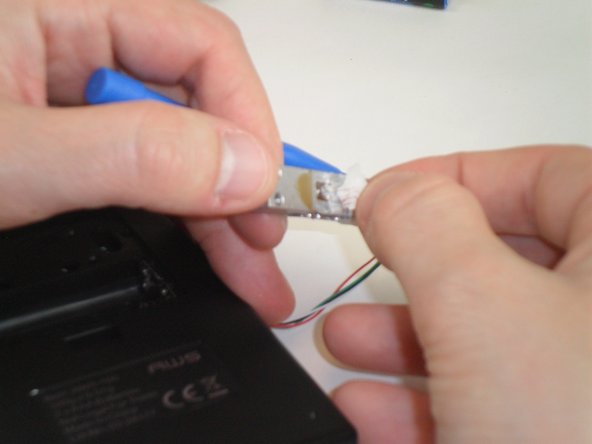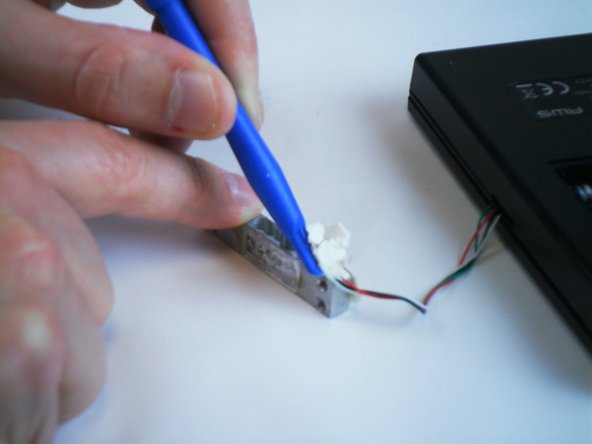Introduction
In this guide we will replace the sensor located under the weighing surface of the scale. This guide should be used when the sensor is defective and needs to be replaced.
What you need
To reassemble your device, follow these instructions in reverse order.
To reassemble your device, follow these instructions in reverse order.
Cancel: I did not complete this guide.
4 other people completed this guide.
3 Comments
I'm sorry, I don't have a comment to add. Instead; I have a question to ask. Would a defective sensor be the reason my AWS-100 pocket weighing scales would continuously read full? I purchased them in September or October of 2017. They have not been dropped or managed roughly in any way. I've used them possibly 50- 60 times in this time span. I wipe them down before and after each use trying to make sure I get all of the residual particles cleaned off. I've been using a dry microfiber cloth mostly. On occasion I will dampen the cloth with a fine mist of water and use that. I always leave the lid opened for at least a hour to hour and a half on a clean, flat, dry surface ;before I return them to the box for storage. I make sure there isn't anything placed on top of them.
Can you help me? PLEASE!
Can anyone refer me as to where to buy a new sensor?