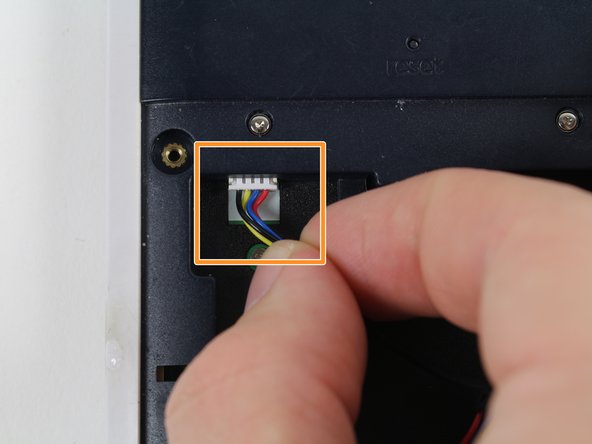Introduction
Wenn dein TI-Nspire CX Graphikrechner sich nicht mehr anschalten lässt, obwohl du ihn geladen hast, oder du ihn öfter laden musst, kann es sein, dass du den Akku ersetzen musst. Nutze diese Anleitung, um den Akku zu ersetzen und deinen Taschenrechner wieder in einen optimalen Zustand zu versetzen.
Im dritten Schritt must du den alten Akku abtrennen und entfernen. Achte darauf, dass sich der Akku nicht verformt. Softshell-Lithium-Ionen-Akkus können auslaufen und gefährliche Chemikalien freisetzen, sich entzünden oder sogar explodieren, wenn sie beschädigt werden. Gehe nicht zu kraftvoll vor und verwende keine Werkzeuge aus Metall, um den Akku zu lösen.
Falls dein Akku aufgebläht oder beschädigt ist, musst du entsprechende Vorsichtsmaßnahmen treffen.
Bitte schalte das Gerät aus, bevor du mit der Reparatur beginnst.
What you need
-
-
Schraube die 2 Kreuzschlitzschrauben #0 von der Rückseite des Taschenrechners ab. Die Schrauben bleiben in den Löchern hängen.
-
-
Jetzt lade deinen Taschenrechner auf und schalte ihn ein. Wenn das Austauschen des Akkus dein Problem nicht löst, kann ein Problem mit dem Ladekabel oder den Anschlüssen vorliegen.
Jetzt lade deinen Taschenrechner auf und schalte ihn ein. Wenn das Austauschen des Akkus dein Problem nicht löst, kann ein Problem mit dem Ladekabel oder den Anschlüssen vorliegen.
Cancel: I did not complete this guide.
9 other people completed this guide.
Special thanks to these translators:
100%
These translators are helping us fix the world! Want to contribute?
Start translating ›
2 Comments
Hi. I own a TI Nspire CX CAS. I’ve had it for 5 years now and the battery’s been screwy for the past few years. I just ordered a new battery with good reviews from amazon. I’m worried that if I take out the battery my documents and other saved settings will be deleted. Does removing the battery delete anything? I have the modded operating system for my oldschool gameboy games, so I really don’t want to lose my games and settings, as the laptop I used years ago to put the games on there has been broken. I would really appreciate any help. Thank you.
Hola Amigo. Pudiste solucionar?