Laptop only turns on without CMOS battery
Hi,
Hoping everyone having a great day. My laptop won't turn on by pressing the power button, it only turns on when I remove the CMOS battery and plugged the charger cable, it turns on without even pressing the power button, is the CMOS battery causing it? As far as I know the CMOS battery only keeps the BIOS settings when the unit is off.
Thank you for answering my question your answers will help a lot.
Note:
I've tried to drain the residual power from my laptop and that doesn't work either
Is this a good question?
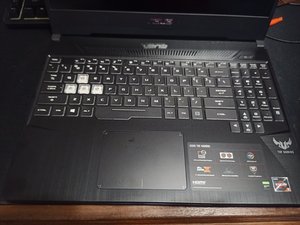

 1
1 
 1
1  3
3
Hi @melert1516,
Does it turn on when on the main battery only and not the charger?
by jayeff
Hi guys,
Thank you for your response.
Does it turn on when on the main battery only and not the charger?
No, it will not turn on and no any kind of indicator on the LED lights when I press the power button.
What is a CMOS reset/reboot?
I've tried it once and my unit is the same as before.
Note:
this is my first time asking a question on any forum, it means so much to me that you guys are responding to my question
by Bihorn
@melert1516
is there a battery installed in the laptop?
If so create a battery report to check the condition of the battery.
When you have the report compare the Design Capacity value versus the Full Charge Capacity value as shown by the report.
If there is no battery installed has it worked OK before on the charger only and for how long has it been used this way?
by jayeff
@jayeff
yes there is a battery installed, I'll to create a battery report
by Bihorn