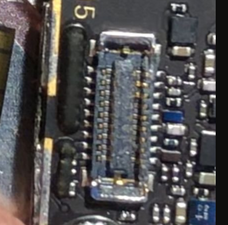iPhone SE Volume/Vibrate Key Switch connector to Logicboard broken?
The connection looks damaged to me on both sides, but it's hard for me to tell because i am just getting started with repairing my own stuff. It doesn't connect anymore so that's telling aswell.
It looks like i've been a little too rough on the connecting parts.
could someone help me giving an assesment which part is actually damaged?
And sidequestion: How careful are you when connecting these parts? / what are these parts called that are shown in the picture?


Is this a good question?

 1
1 
 13
13  5
5