The dreaded BLOD (Blue Light of Death)
Yep, all the symptoms are there.
- No video or audio output on HDMI
- Will not go into safe mode
- Slowly pulsing blue power button
My grandson has been using this system for some number of years now without issue. However, the last time he came to visit and brought it with him, the BLOD happened instead of a power up.
This part is unconfirmed, but he's a teenager and testing his limits and has put rather a strain on his relationship with his dad (my son). It's entirely possible the PS4 suffered an impact with a frustrated fist while dad was in the process of packing up the console as punishment.
So far I've tried all the internet solutions with zero success. The HDMI cable and power cable both work with an Apple TV box, and that TV, power cord and HDMI cord have all been used with that PS4 in the past with no problem.
I have pulled the hard drive and plugged it into a USB-to-SATA adapter. Windows can see the drive just fine with its multiple partitions, so it appears the HD is fine. In addition, the console behaves exactly the same whether the HD is installed or not.
When powering the system on I get an initial beep accompanied by a blue light, which starts pulsing in a second or two. If I hold the button down when turning it on, after about 10 seconds I will get a second beep, but still no display, and a few seconds later the console will go off. If I don't hold the button when turning it on, then after that the button has no effect; I can't turn it off no matter how long I hold the button down.
It will, interestingly enough, also power up when the start button is pressed on the controller when it's plugged in via USB.
That seems to be about the total of behaviors I am able to elicit from it. I tried pressing on the power supply as suggested in another answer with no results.

I also tried removing the motherboard cover and pressing on the APU as suggested in another post, which didn't help either. While I had it open I pointed a digital thermometer at the RAM chips, but I don't know how to interpret the readings or if they mean anything.

The bottom row in red was reading about 35-37 degrees C, while the middle chips in orange came in around 40 degrees. The ones in yellow read between 47 and 50 degrees C, but again I don't know if those readings are normal or not.
I have a decent set of tools, but without schematics or diode readings I have no idea where to go next, so I'm looking for suggestions. Are there any troubleshooting guides available that could conceivably help? Any other steps I can take to try and pin down the problem here?
Oh, and if it matters, the model number on his system is CUH-2115B.
Is this a good question?
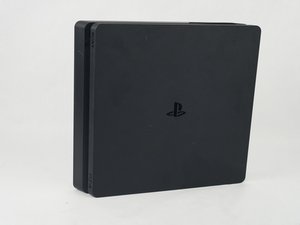

 124
124  44
44  90
90