No power coming on with power button
I bought my laptop 2.5 years ago. A service service serviced my laptop 1 year ago. Since the warranty of my laptop expired after 2 years, I wanted to service my laptop myself. I opened the case of my laptop. After removing the battery, removing the fans, I gently cleaned it with air and a brush. And then when the thermal paste dried. I applied thermal paste for it (I applied a little bit of thermal paste). And I put the laptop's case back. And when I pressed the power button to start it, I realized that it was not working. I tried all the solutions on the internet, but it did not work. On the first day, when I inserted the battery, I heard a crackling sound from the motherboard, but after a few days, this sound stopped. I really need a laptop and please help.
Is this a good question?
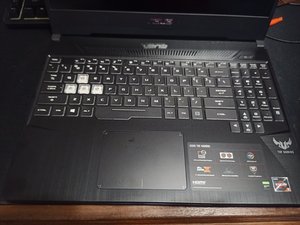
 1
1 
 1
1