Internal mic no long works
I replaced my battery about a month ago--and I didn't notice it until recently (I assumed other programs were at issue), but it seems my internal microphone no longer works. When I test it under "sound" I get nothing. Anyone know where the "internal mic" inputs and connectors are in the MacBook? I basically took everything out to replace the battery. It was working fine before that.
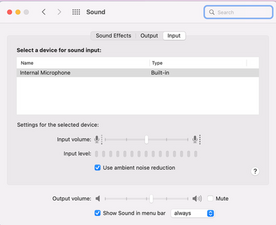
Is this a good question?

 1
1 
 329
329  971
971 