Image is jumping after 20-30 minutes
Has anyone else seen this issue before?
After 20-30minutes of turning on, the image on my tv seems to jump up the screen for a few seconds and then comes back down again constantly.
It's a Hisense 55p7
Ive turned it off and on again, left it unplugged for awhile and done a factory reset.
If the TV's left off for a few hours then the issue takes 20-30minutes to come back. If I restart the TV instead then I can still see it happening as it's starting up.
The jumping image, is across all inputs, tv, apps and different HDMI ports.
Any advise on what needs replacing, repairing?



Update (10/21/2022)
Ive pulled the back off and couldn't see anything obviously wrong with the t-con board or the others boards.


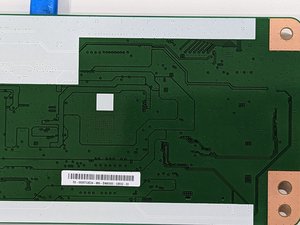

Is this a good question?



 1.1k
1.1k  893
893  2.3k
2.3k
3 Comments
Hi Joshua Farnell,
Have you taken the back off the TV yet, to inspect it? Jumping / distorted picture is usually due to a T-Con board issue.
If you could, could you please take the back off the TV and take out the T-Con board and take high resolution (as close as possible, without losing focus) of both sides of the board? Inspect it for obvious damage?
by Geir Ove Andersen
Replaced the t-con board and I'm getting the same issue.
:(
by Joshua Farnell
@joshuafarnell How did you manage to pull the back off? Is there any trick to it? It seems that the side are holding tight ( I don't want to damage it further)
by Thread