No backlight and LCD replacement didn't fix it.
I've been working on an iPad 2 that was dropped. It worked fine, despite the digitizer glass being shattered. I carefully disassembled the unit and installed a new Digitizer. Before sealing the digitizer in place, I tested the iPad. I discovered that the LCD backlight was not working. I reseated all cables. No change. I inspected the unit for any visible damage and found none. I replaced the LCD with a known working unit—and there's still no backlight on the iPad. What else could be wrong?
Update
I have a third broken iPad coming to my department for repair. This time, I am going to let the battery drain 100% before anything is disassembled.
Update
Folks, I appreciate your time posting:
1) Disconnect the battery.
2) Reset iOS.
These things have been discussed here at length and have not resolved the problem. My iPad issue is still not resolved.
Update
As I reflect on my disassembly procedure, I have considered that I did something differently the second time around. The first time, I used a plastic scribe to release the LCD cable from the logic board. The second time around, I used the mini screwdriver from the kit to pop up the retainer. Reflecting on my actions, and knowing better, using the screwdriver probably created a short across contacts and damaged the logic board, despite my working carefully. Of course, I am just guessing—but that was a difference between the two repairs I did. The first iPad repair being successful—the second, not so successful.
Is this a good question?

 3
3  2
2  1
1 
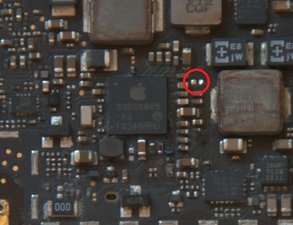
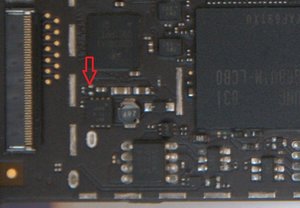








13 Comments
Is there a solution for this? i have the same problem, after changing the volum/power button cable, the backlight wont`t work, i changed the lcd and the touch panel. no luck
== Update ==
Hi, I can see what`s on the screen(torch.)
, but no help in switching on and off. no luck updating to IOS 5 ;-(
I have not disconnected the battery yet, do you thing that will help?
Jan O.
by Jan Ove Knudsen
no. no solution. I fully suspect it is board related and that is the only solution. As it stand now, I have a good parts device for the next iPad broken in our environment.
by Chad Gordy
i have the same problem ...i reset and restored with no help
any one know how to fix ..i took lcd out of one ipad and work great on an other ipad ...
by imez2nv
Nobody succeed to fix the no backlight problem ?
by saynijb
I am still having this problem. I have tried a new LCD screen and a new LCD board. I have also tried everything on this page with no luck. I really need to figure this out so any help would be awesome!
Thanks!!
by Jeremy Lane
Show 8 more comments