iMac Screen Flickering after SSD installation
Hi there, my iMac screen currently flickers non stop at all brightness levels. The severity of the flickering is at its worse when the brightness is at maximum, but almost usable when at its lowest.
I have replaced the LCD backlight board, the display cable and the LCD display with a new display and cables. I'm completely stumped at this point.
The reason the Mac was opened in the first place was to replace the GPU which had died with a new one. Everything worked fine however one day it started flickering.
Any help would be massively appreciated !!
Update (07/08/2019)
@danj Hi Dan,
So I took the logic board out and managed to take a picture for you. Can't say that the LVDS port is damaged in any way.

Any other suggestions, I have heard about filter caps on psu's going bad on other threads. But don't want to invest any more money until I can test something first.
Update (07/08/2019)
Hi @danj,
So I pressed the tabs down but I still get flickering.
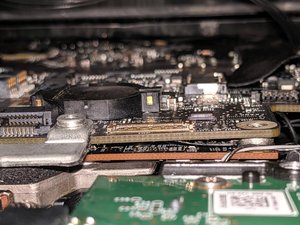
See https://m.imgur.com/a/2EerdKP
I will say even with the locking arm down on the display cable, it does not take any force at all to pull it out of the socket.
Any ideas?
Is this a good question?

 2
2 
 338
338  974
974 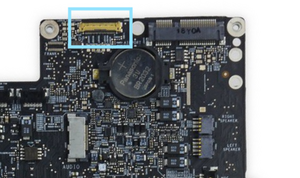


4 Comments
What does an external display look like? Does it show the same flickering?
by DanJ
@danj There is no flickering on an external display
by Thomas Govern
@danj Hey Dan,
Unfortunately I've got none of the sort, best I have is a multimeter so I won't be able to go that in depth.
by Thomas Govern
no Flickering on external display. works perfect. before the disassembling the lcd works fine. somebody has a fix? regards
by snoopyonline4tv