Power reset or unknown upload mode
Hi, i have a problem with A750SN got stuck in bootloop. After i tried to enter download mode it shows me only “Power Reset or Unknown Upload Mode”, i have tried to connect it to Z3X and click on the “Reboot to Flash” the screen says OK but in the phone screen nothing is happening.
I will write the whole text that apears in the screen of device.
[RST_START = 0x1000000 ]
ECT : PARA002n
LPDDR4 manufacturer = Samsung
LPDDR4 Process ver = D18_B
LPDDR4 Size = 4G
LOT_ID = N0000
CHIP_ID = 0753b6b4924c
[TMU] 33, 29
asv_table_version : 2
big grp : 7
little grp : 7
g3d grp : 7
mif grp : 7
int grp : 7
fsys grp : 7
cp grp : 7
Please uncheck Auto Reset option of RDX!!
And do HARDRESET by using volume down + power key 7 secounds!!
CODE MATCHED (0)
Fatal exception in interrupt
PC is at hard_reset_hook_callback+0xdc/0x120
LR is at hard_reset_hook_callback+0xdc/0x120
I have tried the “ hardreset by using volume down + power key” but it still stuck in samsung logo.
If someone has any idea how to exit this and enter the download mode i would be very thenkfull.
Is this a good question?


 12
12  15
15  1
1 

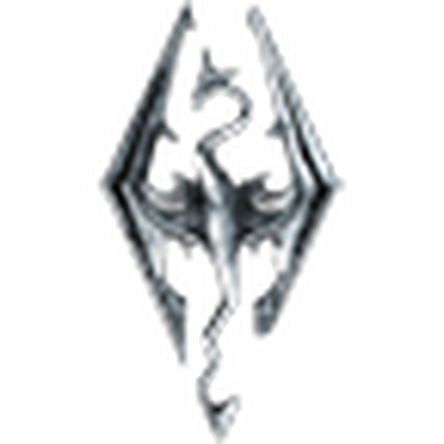

1 Comment
Upload mode Forced upload mode with key A10
by Shagha Rhamati