How to restore lost data without iCloud and iTunes
On Wednesday 20th June 2018 it was half way through the day and my iPhone 5 was working without any issues however as I tried to upload photos onto the Flickr app the said app froze until I reset it, unfortunately it was stuck on the progress bar after it turned on and my Uncle had to do a factory reset. I haven’t yet set it up as a new phone because I was wondering if there is anyway to get my 21k photos back without the backups maybe with imyfone D-Back
Is this a good question?


 2
2 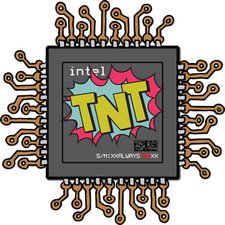
 1
1  1
1