iPhone X - Kernel Panic
I have already done a factory reset a few days ago due to other issues like heating up,
Was looking through the logs to see why my phone had rebooted randomly while idle, showed three kernel panic logs all showing the same thing.
Stating smc queue overflow in smcendpoint1
bug_type":"210","timestamp":"2018-05-21 16:02:51.78 -0600","os_version":"iPhone OS 11.3.1 (15E302)","incident_id":"143223B1-CC21-4FE4-A613-B1D642423984"} { "build" : "iPhone OS 11.3.1 (15E302)", "product" : "iPhone10,6", "kernel" : "Darwin Kernel Version 17.5.0: Tue Mar 13 21:32:12 PDT 2018; root:xnu-4570.52.28/RELEASE_ARM64_T8015", "incident" : "143223B1-CC21-4FE4-A613-B1D642423984", "crashReporterKey" : "3514a4db45d867cde264977145181144aae5e3c8", "date" : "2018-05-21 16:02:50.94 -0600", "panicString" : "panic(cpu 0 caller 0xfffffff01b611184): SMC queue overflow for SMCEndpoint1 endpoint (id=6, queue size=128)\nDebugger message: panic\nMemory ID: 0x6\nOS version: 15E302\nKernel version: Darwin Kernel Version 17.5.0: Tue Mar 13 21:32:12 PDT 2018; root:xnu-4570.52.28/RELEASE_ARM64_T8015\nKernelCache UUID: 356082434AFD6BCE98554FE2F917F2AA\niBoot version: iBoot-4076.50.126\nsecure boot?: YES\nPaniclog version: 9\nKernel slide: 0x0000000015400000\nKernel text base: 0xfffffff01c404000\nEpoch Time: sec usec\n Boot : 0x5b033fbc 0x0003543a\n Sleep : 0x5b03413e 0x000cb3cc\n Wake : 0x00000000 0x00000000\n Calendar: 0x5b03413e 0x000e4120\n\nPanicked task 0xffffffe0008762b0: 11814 pages, 269 threads: pid 0: kernel_task\nPanicked thread: 0xffffffe000899ec0, backtrace: 0xfffffff01ca0c7f0, tid: 102\n\t\t lr: 0xfffffff01c5fe268 fp: 0xfffffff01ca0c930\n\t\t lr: 0xfffffff01c4e15f4 fp:
Curious if this is a hardware issue? or is something messing with my phone?
Is this a good question?

 1
1 
 112
112  83
83 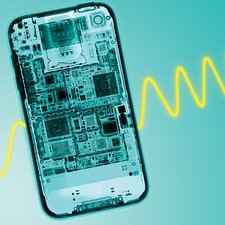
2 Comments
Can anyone help with this?
by cbrewer_4
Please anyone?
by cbrewer_4