Unrecognized Disc error ps4
so my ps4 is having a problem reading all discs i had the problem start with the old disc drive, and now it is still happening with the new one, i have tried rebuilding the database, but that did not work, so the disc drive takes a disc spins up a bit, stops then it sounds like the disc is pulled in again, then it comes up with unrecognized disc, can anyone help me here?
Is this a good question?


 3
3  2
2  1
1 



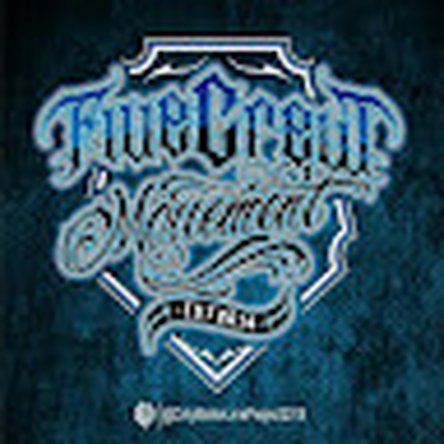
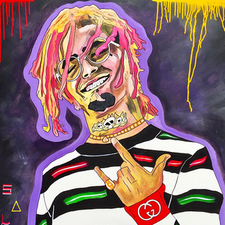






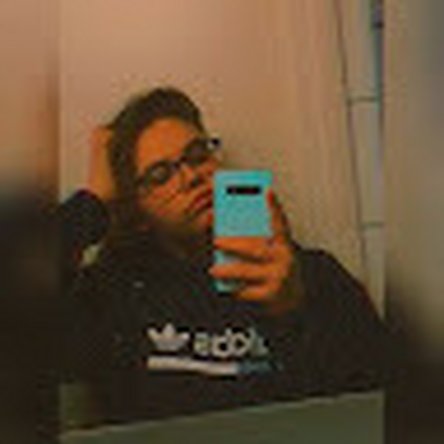

14 Comments
Have you tried it turning off and on again?
by ThePotatoGamer
did u trasnfer board?
by Obahan
i have done system update still not working i can't play any of my games
by quinosborne
Everytime i put my games in when its in tha process of downloadin it stops and say disc is damaged or dirty and i put a brand new game in it can yall help me please
by Tony Taylor
I have the same problem but with other disc put the ps4 upside down then put the disc and start hitting the ps4 with ur two hands u will hear the fan is working but don’t stop hitting it unless u saw on ur screen that you can play the disc if it make the weird sound take the disc out then put it back and hit again . Btw every time u turn of the ps4 u have to repeat these steps and good luck
by AMEEr LUIZ
Show 9 more comments