Installation of High Sierra 10.13 on unsupported Macs
I am currently researching installing OS X 10.13 High Sierra on unsupported Macs.
I did the Sierra upgrade on a couple of MacPros 4,1 and it has worked excellently, after I did a firmware update patch to get it to read as a MacPro 5,1, so I am very optimistic on doing it again. At the time I did it last year, it appeared that it couldn't be done on the 2008 MacPro. But, after watching a couple of videos, right now it appears I will not have to do a firmware update.
I'm first going to try the install on a 2008 MacPro, then try it on either a 2008 and/or early 2009 MacBook Pro.
I posted this to see if anyone has done it yet, also because I know we will have question on it, and to see if anyone has attempted it yet and has any advice.
I did my first install of 10.13 last night on a 2012 13" MBP without issue as expected but really have not looks at it yet. I did open a new install of MS Office 2011 which had reports that it was not going to work but so far have seen no issues.
Here's a list of the supported machines:
Here's the official list:
MacBook (late 2009 and later)
iMac (late 2009 and later)
MacBook Air (2010 and later)
MacBook Pro (2010 and later)
Mac Mini (2010 and later)
Mac Pro (2010 and later)
Here's the patch tool by dosdude for High Sierra, Iused his former patch to do the Sierra upgrade. It also tells you how to install it. It is reported to work on theses unsupported machines:
Requirements:
- Early-2008 or newer Mac Pro, iMac, or MacBook Pro (MacPro 3,1 and 4,1, iMac 8,1 and 9,1, MacBook Pro 4,1, 5,1 5,2, 5,3, 5,4, and 5,5)
- Late-2008 or newer MacBook Air or Aluminum Unibody MacBook (MacBookAir 2,1, MacBook 5,1)
- Early-2009 or newer Mac Mini or white MacBook (Macmini 3,1, MacBook 5,2)
- Early-2008 or newer Xserve (Xserve 2,1, Xserve 3,1)
Machines that ARE NOT supported:
- 2006-2007 Mac Pros, iMacs, MacBook Pros, and Mac Minis (MacPro 1,1 and 2,1, iMac 4,1, 5,1, 5,2, 6,1 and 7,1, MacBook Pro 1,1, 2,1, and 3,1, Macmini 1,1 and 2,1)
-- The 2007 iMac 7,1 is compatible if the CPU is upgraded to a Penryn-based Core 2 Duo, such as a T9300.
- 2006-2008 MacBooks (MacBook 1,1, 2,1 3,1 and 4,1)
- 2008 MacBook Air (MacBookAir 1,1)
http://dosdude1.com/highsierra/
UPDATE 10/5/17
Here's how I initially got my Early 2009 Mac Pro to take 10.2 Sierra:
EFI and Firmware update from 4,1 to 5,1 for Sierra Upgrade Solved
I have had no issues with this installation for the last year. I just booted this same machine from a High Sierra install on an external drive and it is what I'm using at this moment with no apparent issues. Warning I went to install it on an internal SSD and it says it wants to do a firmware update. Since I already did a hack firmware update, I'm afraid to do this yet until I know more about it.
Is this a good question?
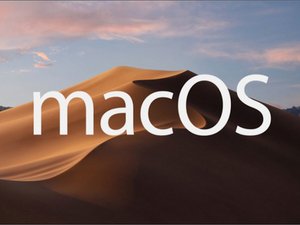

 3.7k
3.7k  1.1k
1.1k  2.6k
2.6k 




22 Comments
How are you getting around the 64-bit CPU requirement?
by S W
@avanteguarde. I'm not going for the 32 - bit machines yet.
by mayer
Ah ok. Understood.
by S W
Trying to discern your great article...
Where do I fit in? I have an MBPro 2007 running 6,1 with OS 10.6.8 and want to upgrade to El Capitan.
Is this possible for me?
Thanks in Advance,
LDJ
by Diane Johnson
@artsyretro You should have no problem with going to 10.11 Here's how to get it: https://support.apple.com/en-us/HT206886
by mayer
Show 17 more comments