After Display Replacement; Screen is erratic, front camera not working
I replaced the complete display panel assembly and battery in my daughters iPhone 5S. Everything went pretty smooth with repair. During reassembly, I did have some trouble getting the inner most connection for the display assembly to properly seat, but I felt I had all three proper seated before I reinstalled the cover plate.
After reassembly, I restarted the with a "hard reboot" and everything appeared to be fined. We found out that with actual use the screen is erratic and will "touch or click" things on its own. She also found the front camera not to be working as well.
Any thoughts?
Is this a good question?

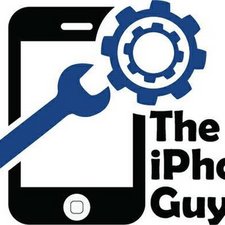
 7
7  5
5  1
1