iPod does not connect to iTunes
My wife found her old iPod and wants me to fix it. It plays the music that is on it, it takes a charge through a wall outlet or when connected to a computer but will not connect to iTunes. It even plays on a speaker dock. I tried several USB cables so that is not the problem. I connected it to two Macs, an iMac and a MacBook, but does not show up on either one. It does not show up in Disk Utility. I reset the iPod several times.
Any idea what the problem is with this thing?
Is this a good question?

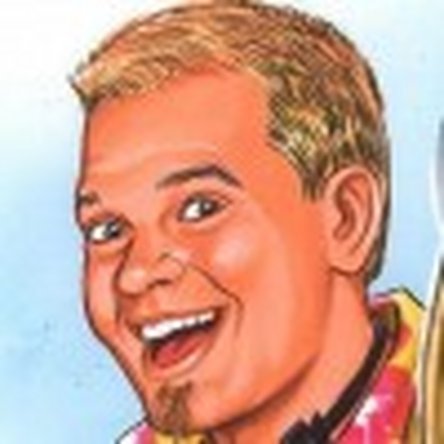
 4
4  5
5  1
1