replacement battery is not charging
After replacing my iPhone 4s battery, the new battery does not charge.
Has anyone had this problem and how did you remedy it?
Is this a good question?
After replacing my iPhone 4s battery, the new battery does not charge.
Has anyone had this problem and how did you remedy it?
Is this a good question?
@bigfella , BERNIE , Was the old battery still accepting some charge? Recheck battery connection and reseat to be sure there is a good connection and no wires pinched or damaged. Look in the charge port and blow/pick out(carefully) any dust/debri that may be causing an issue also look in the port for any bent pins and straighten very carefully with a tooth pick. Try a different compatible charger/cable to verify this is not the issue. Return battery as faulty as it is not taking a charge.
Good luck.
I hope this helped you out, if so let me know by pressing the helpful button.
Was this answer helpful?
The old battery was not accepting a charge .
Have checked the seating/connection all ok.
Cleaned and checked charge port.
Tried different chargers/cables.
I was surprised at how quickly the new battery lost it's charge.
I'm going to go over everything again, but I think the problem is more than a dud battery.
If you have any other ideas I would be grateful
Cheers
BERNIE, If you do not get the phone up and running, check with your service provider, if under contract you may be up for a discounted/cheaper replacement phone or your plan may even have insurance to replace phone, just a thought. Good luck.
Thanks for your help. I think I'll take your advice and get another phone.
Cheers
Bernie
@bigfella besides the great points that @lpfaff1 is making about checking your replacement battery, I suggest you also check the following should it still not charge. Start by checking 3 inductors. For that, of course, you need a multimeter, or at least an ohm meter, to check for continuity. I hate to refer to those as fuses, but they most certainly control part of the charging circuit. First one is reference designator L3, it is a FERR-120-OHM-1.5A inductor. L4, right below it , has the identical value. Next would be the charger inductor L28 2.2UH-1.8A-155MOHM. All of these are pretty much available at mouser. com or digikey.com. Of course your issue may not be related to those, but could be caused by a bad dock connector, or a totally discharged battery. I suppose you can check the components anyway. Hope this helps, good luck.
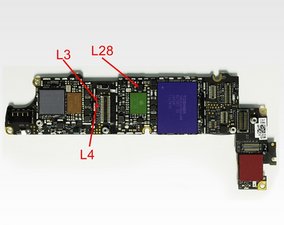
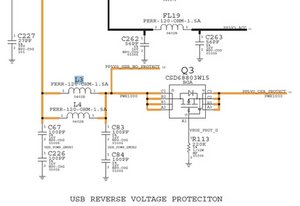
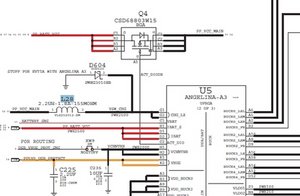
Was this answer helpful?
Thanks for the quick reply.Sadly I'm not technically minded and was lost at "start by checking inductors"haha .I've checked over the replacement of the battery/cable/charger/clean etc.If you have any other ideas (not technical)I would be grateful.
Cheers
Thanks your help but,I think I'll just go for another phone.
Cheers
Bernie
Past 24 Hours: 0
Past 7 Days: 0
Past 30 Days: 0
All Time: 84