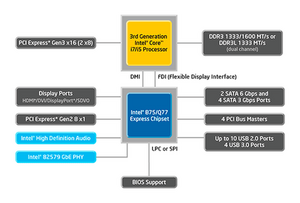Why USB ports are not working
the USB is not working I tried all the Dell diagnostic and it is failed.
I tried to rest and still not working.
BIOS is good.
I need to get it repaired but dont know which chip is responsible as both usb ports are not working
Is this a good question?

 1
1  1
1 
 16
16