Sorry, I know this thread is very old and inactive, but a lot of the original thread and its answers are very incorrect.
This should be the most definitive guide to if and/or how a model of 27-inch, Late 2015 iMac can have its internal storage (hard drive, SSD, both) upgraded.
The 27-inch, Late 2015 iMac (iMac17,1) retailed with three possible options for storage: #1 HDD only, #2 HDD+SSD (Fusion Drive), #3 SSD only. Apparently Apple used two different types of logic boards.... configs with storage option #1 shipped with a logic board that had SATA connections but no nVME slot, and configs with storage options #2 or #3 shipped with a logic board that had both SATA connections and an nVME slot on the back of the board (where the blade SSD plugs in).
This means if you bought or otherwise acquired a 27-inch, Late 2015 iMac (iMac17,1), the storage option of the original retail configuration will determine your upgrade options. Here is a breakdown:
- #1: If your iMac17,1 originally contained only a hard drive (spinning disc) only, offered in 1TB or 3TB capacity, your board does not include an nVME slot, only an onboard SATA controller.
Your only upgrade option is to replace the internal 3.5-inch SATA HDD with a SSD that has a traditional SATA II/III (6Gbps) connector. This can be achieved with regular size desktop/laptop SSDs and a mounting bracket adapter or an adapter that allows you to install an nVME blade SSD and connect to a SATA interface.
You will also need to add a HDD thermal sensor cable (the original drive has one built-in) or run a program like Macs Fan Control to keep the system’s fans from thinking the SSD is overheating and running the fans at full speed.
- #2: If your iMac17,1 originally contained a Fusion Drive (this was a combination of an SSD and a mechanical HDD, macOS would display the combination as a single volume to the user and in the background automatically move frequently accessed or important files from the HDD to the SSD to speed up performance), you have the most upgrade options available to you. Your board includes an onboard SATA controller (the HDD is connected to this) and an nVME slot on the reverse side (the blade SSD is connected to this). You have the option to upgrade the blade SSD and the internal HDD.
- Models with a 1TB Fusion Drive have a 24GB blade SSD and a 1TB 7200-RPM 3.5-inch SATA drive installed.
- Models with a 2TB Fusion Drive have a 128GB blade SSD and a 2TB 7200-RPM 3.5-inch SATA drive installed.
- Models that were custom built-to-order with a 3TB Fusion Drive have a 128GB blade SSD and a 3TB 7200-RPM 3.5-inch SATA drive installed.
The blade SSD uses an Apple proprietary port that was used in several of their products from that time period but was not found on computers made by any other manufacturer. This means the available parts you can source are limited to either used or replacement drives from another Apple machine or a third-party SSD made specifically for these Apple models (which can be more expensive than a standard blade SSD and definitely than a regular SATA SSD). The OWC Aura Pro X2 SSD will fit. OWC’s website lists it as not compatible with the iMac17,1 because technically it is not compatible with EVERY iMac17,1, because as this document explains, not every iMac17,1 has an nVME slot on the board.
You could also replace the internal 3.5-inch SATA HDD with the options listed above in #1. Remember, if you do this, you will need to install a thermal sensor cable or run software to override the system fans.
Your options are to replace the blade SSD and keep the internal HDD, keep the original blade SSD and replace the internal HDD with a SSD, or upgrade both. You could keep the two drives as two separate volumes or re-create a Fusion Drive(the capacity of the Fusion Drive would only be the size of the largest drive in the pair, not the total capacity of both drives combined).
- #3: If your iMac17,1 original contained an SSD, board includes an nVME slot on the reverse side (the blade SSD is connected to this). The board also has a SATA controller, but because no SATA devices are installed (there is no HDD), no SATA data or power cables exist inside the machine to power an additional device. Obviously iMac was not designed for users to be able to expand the internal components of the machine. While it is possible to install a second drive to connect to the onboard SATA controller, doing so would be extremely difficult. Multiple adapters would be needed to physically mount the drive inside the machine, tap in to the machine’s internal power supply, and run a SATA cable from the board to the drive’s location. You would also need to install a thermal sensor cable or run software to override the system fans, as the SATA controller would detect a new device that was not reporting back a stable temperature.
The only practical upgrade option is to replace the blade SSD as listed above in #2. The OWC Aura Pro X2 SSD will fit. OWC’s website lists it as not compatible with the iMac17,1 because technically it is not compatible with EVERY iMac17,1, because as this document explains, not every iMac17,1 has an nVME slot on the board.
Notes: If you are going to continue to use a mechanical HDD in your iMac, for best overall performance I strongly recommend configuring it as a separate volume, not part of a Fusion Drive, and format it as Mac OS Extended (HFS+), Journaled (case-sensitive or not is user’s choice) or even ExFAT/NTFS if possible.
The new APFS file system is really designed for SSDs and performs terribly over time (in almost no time at all, actually) on hard drives with spinning discs. This is why a machine with a Fusion Drive (which is required to be formatted as APFS, because the tech that makes Fusion Drive possible is part of APFS) still runs terribly with later versions of macOS installed.
If you are going to keep a mechanical hard drive as part of a Fusion Drive setup, I recommend sticking with the last officially supported version of macOS for your machine (which in all likelihood is macOS Monterey). Newer and newer versions of macOS do more and more things in the background involving the file system (and they’re designed with SSDs in mind) and a mechanical drive is going to only struggle more and more to keep up.

 3
3  2
2 
 975
975 




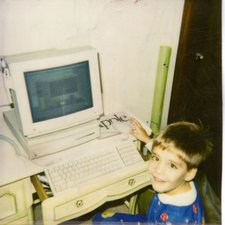
1 Comment
How would you replace the hdd with double ssd setup using the 2.5->3.5’’ double ssd adapter namely Corsair Dual SSD Mounting Bracket 3.5" CSSD-BRKT2 ?
by AJ Jonas