Battery pack refurbishing with new Li-Ion cells? Opening the battery?
Battery packs, original or substitute, are mighty expensive, and there is no guarantee how long the substitutes might last, since there is no way that one can figure out the manufacturer and quality of the cells inside the sealed battery pack when buying it. So it would certainly be worthwhile to refurbish the original Dell battery packs if at all possible.
Is there anyone who has been able to open a Dell Inspiron 6000 6-cell and/or 9-cell battery pack and re-close or seal it adequately, and can give or has given precise illustrated or video instructions on how to do so on YouTube or elsewhere? Replacing the depleted cells with fresh ones like Sanyo (best, with highest mAh) inside the battery pack would be a relatively easy project provided one is careful with the procedure and polarity.
But what is worrisome is that despite doing so, I have been given to understand that there is a special, sneaky electronic circuit in the battery pack which is intentionally programmed by Dell to block the PC's access to the battery cells(even if the cells are OK), after a specific number of hours of use or a specific number of recharge cycles, so even after changing the cells inside, the battery pack will remain dead, i.e. inaccessible....unless this circuit is reprogrammed. Can anyone please confirm this? If so, is the circuit reprogramming software available anywhere on the net? Or would the battery work if the circuit is bypassed? and with what limitations?
Is this a good question?
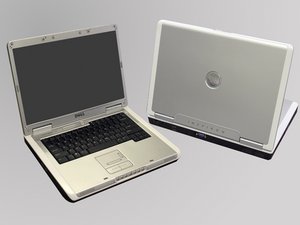
 4
4  2
2 
 53
53 

2 Comments
Great Question!! +
I'm gonna keep my eyes open for any responses.
by Majesty
I have a phylon battery for an old ezee sprint bike. I need rebuilt any ideas
by Michael H Kehrer