I have had much difficulty since trying this hack although it's been a lot of fun so far and Casey has been such a great help with advising me thus far!
I'm using an iPod 3rd Generation
128GB Komputer Bay 600mbs UHS1 SD card
CF Compact Flash to 50pin micro-IDE HDD Hard Disk Drive mini adapter
SD to CF adapter
I cannot seem to get this to work- I have been following Casey's instructions on Head-Fi and I'm getting stuck on the following. After plugging the SD card into an external card reader on windows 7, I'm using the GUI version of FAT32 Formatter to format in FAT32.
I then plug the SD card back into the adapter and boot up the iPod. I get the Apple Logo followed by the Folder icon with exclamation. Windows gives me the "unrecognized usb device" notification- that's all.
At this point I reset the iPod as per Casey's instructions and boot into diagnostic mode... then from there I select USB disk. Nothing happens at this point. Sometimes the "unrecognized usb device" notification appears but that's all.
I have completely uninstalled iTunes and reinstalled iTunes 7.6 to see if this makes a difference but nothing works.
On Mac, Disk Utility doesn't see the iPod or the storage device. If I connect the SD card to the mac with an external reader, I can format in FAT but once I try connecting the iPod to be recognized, nothing happens.
Every tutorial I have read out there says it's as simple as replacing the drive, connecting it to iTunes (sometimes in Disk Mode) and restoring the iPod. But for some reason this just doesn't want to work.
I have tried different iPod HDD cables but nothing changes.
I was wondering if maybe I have purchased the wrong CF to IDE adapter as this one is a 50 pin where is I have been reading that you actually need 44 pin such as this one here
When the CF to IDE adapter is connected to the iPod HDD cable, there is 6 open female connections at the end
Does anyone think this has something to do with the issue I'm experiencing???
Does anyone have any other suggestions? I swear that once I have successfully completed this project, I'm going to create a definitive guide so people in the future like me can create something like this and not have to struggle through it.
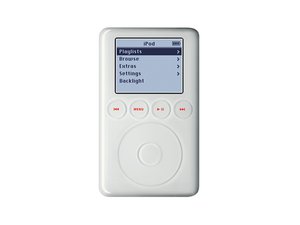

 4
4  2
2 
 2.4k
2.4k 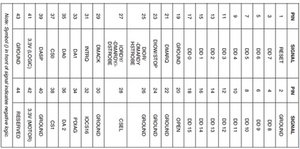



7 Comments
Depends which one you mean, we need to know before we can tell you
by Nick
Hello again.
I'm president of the short-attention-span-and-losing-passwords club. My ipod is a 3rd gen model A1040, 15 gb. I'm going to have to replace the battery as well. I've done that before and it's a nice simple fix.
With replacing the HDD, how do I reload the ipod's operating system? I'm not sure the Apple Genius Bar will flash my device...
If I find I can do it, I'll be sure to take photos and copious notes to share.
OldTurkey, thanks for the pinout chart.
Thanks,
Mark B
by Mark B
Most likely they will not ;-) Anyhow, the most important part to remember with this iPod is that you WILL HAVE TO HAVE A FIREWIRE ADAPTER and iTunes of Course;-). Once you install your new HDD, the iPod will be found when you plug it into your computer as an iPod that needs to be restored. It will download the proper firmware, but to finalize the restore process, it has to plugged into an AC-Firewire adapter.
by oldturkey03
Actually, this iPod will sync just fine over USB (and you can even format it, if there's enough battery), but it only charges using dock-style iPod chargers that use the FireWire charging pins. You can also sync it against plenty of other software, including open source stuff like RythmBox and Banshee, so you don't have to use iTunes, either.
You'd need iTunes to do the initial setup (formatting, installing the iPod firmware), though. Unless you were going to go with one of the Linux-based firmwares that are out there.
by Dane Peterson
will somebody pleas make a guide for this my ipod classic 3rd gens hdd is slowly dieing
by Griffin Barrett
Show 2 more comments